Building roads, structures, and machines isn’t easy. But making developments in this field is necessary to improve our livelihoods.
When it comes to mechanics, using the right tools and programs to check the specifications of your projects is a matter of protecting people’s lives. As an engineer, the things you build could one day change the world.
Engineering has a lot to do with modeling, testing, and eventually manufacturing. Learning to use design software like Autodesk Fusion 360 will help you get started.
What Is Fusion 360?
Fusion 360 software is starting to create a buzz among mechanical engineering students and educators. It is a computer-aided design (CAD) tool used for 3D modeling. Aside from modeling, it can also be used in mechanical design and manufacturing.
When compared to the popular computer-generated design program AutoCAD, Fusion 360 has an advantage because it is used purely for 3D CAD/computer-aided manufacturing (CAM). Whereas AutoCAD is strictly geometric, Fusion 360 allows freeform designing.
If you are looking for a program focused on industrial production, then Fusion 360 is the answer. Unlike programs that try to diversify into other disciplines, this one is centered exclusively on mechanical engineering and design.
What Is Fusion 360 Used For?
Fusion 360 is primarily used for industrial 3D design and modeling. Because it is a complete modeling tool, you do not have to stress about the accuracy of your project. The software also has a lot more uses in product testing and manufacturing.
- 3D modeling. The complete set of modeling and design tools allows you to complete all different stages of design. You can start by sketching, then slowly move up to mesh modeling or freeform modeling.
- Manufacturing. This extension allows for a more efficient machine design, which will give you the best results during production.
- Electronics. Aside from mechanical engineering, Fusion 360 also has applications for electronics. The software can be used to build a printed circuit board (PCB), which you can use to bridge electric and mechanical engineering projects.
- 3D printing. With Fusion 360, you can design parts of your project to be created via a 3D printer. This feature uses the additive manufacturing component of the program.
- Simulation. This is the backbone of CAD and CAM software. Fusion 360 functions entirely on the cloud, so it does not require any type of hardware to run tests.
What Can You Do With Fusion 360?
Fusion 360 has many applications. Since it is a single program with many capabilities, it caters to many professional needs. Production development is, after all, a collective effort among several disciplines.
Design and Modeling
Fusion 360 allows for many types of modeling, including direct, surface, mesh, and freeform. In particular, freeform modeling is one of Fusion 360’s biggest advantages over AutoCAD. Freeform makes a design look visually compelling.
Data Management
One of the achievements of Fusion 360 is its use of cloud-based storage to minimize waste on hardware and hardcopy creations. While designing in a digital space, the software enables the owner to decide who can make alterations to a shared project.
Generative Design
The software has manufacture-ready outcomes that you can immediately apply to your designs. They will also enhance the performance of the final product. Machine learning and artificial intelligence help a lot in this functionality.
Simulations
Cloud simulation has paved the way for new functions in Fusion 360. You can now use it to check for thermal stress and static stress within the device. This way, it is easy to address any design issues as they arise.
Fusion 360 Extensions
The software has some enhancements in terms of machining, generative design, and additive building. More functionalities are also being created to make the design process more efficient.
Learning Fusion 360
As with any software, you will always occasionally end up searching for the correct method to complete a task. Keep working at it, as mastering Fusion 360 is no easy feat.
Nonetheless, there are a lot of paths you can take to learn the software. To use Fusion 360, you should be familiar with mechanical engineering and design.
How Long Does it Take to Learn Fusion 360?
Trying to learn new software can be tricky. Sometimes, you can use your knowledge of similar software to your advantage.
According to online forums, it takes a minimum of six months to learn Fusion 360. However, it might take up to two years for you to become comfortable with the application.
How to Learn Fusion 360: Step-by-Step
The key to learning Fusion 360, as with other software, is to use it regularly to get familiar with the features. Even if you are not working on an official project, you can always improve your skills.
There are several approaches you can take to learning Fusion 360. During the COVID-19 pandemic, where many activities have gone online, the Internet has become an even more important resource.
- Look up courses to take. As Fusion 360 is very specific software, it will help you greatly to take a course focused specifically on the program. It will also be better to give Fusion 360 your undivided attention instead of studying it alongside other applications.
- Learn or relearn mechanical design. Fusion 360 has a lot of options for modeling and designing. Having a strong grasp of mechanical design will make it easier for you to get familiar with the software.
- Commit a set number of hours to studying. Do not settle for learning exclusively through an online course or resource. Always set aside a specific amount of time that you will dedicate to studying Fusion 360 and its components.
- Utilize online resources. AutoDesk Fusion 360 has an official YouTube channel containing various tutorials you can check out for free. You can also participate in Fusion 360 forums to interact with other users.
- Make sure to download the official Fusion 360 software. Fusion 360 has a subscription fee of $372 per year, so you should be ready to make the most out of it. When you start, there is also a free trial you can use at first as you weigh your options.
The Best Fusion 360 Training Courses
Though it is a relatively new program, there are already several Fusion 360 classes available online. These classes are mostly focused on how to use the software to your advantage and improve your design process.
AutoDesk Design Academy – Fusion 360: Fundamental Concepts
Price: Free
Certificate: Not available
To help users improve, AutoDesk offers a lot of classes for Fusion 360. One of these is this fundamental concepts class, which is all about understanding design through the lens of engineering and manufacturing.
This course is free, but you must first sign up with AutoDesk Design Academy. The concepts behind Fusion 360 will also be addressed so that you can get some background to understand the software’s functionality.
Udemy – Designing for 3D Printing with Fusion 360
Price: $139.99
Certificate: Available
This course is set up in a way that emphasizes practical exercises in Fusion 360. The goal of the course is to teach you 10 functional products that can be generated by using the software in conjunction with a 3D printer. Each lesson contains an activity that will help you learn design and modeling concepts.
The class is interactive and encourages you to design more and produce original content. It is open to mechanical design students and artists looking to create models through 3D printing.
Coursera – Intro to Digital Manufacturing with AutoDesk Fusion 360
Price: $49 per subscription
Certificate: Available

"Career Karma entered my life when I needed it most and quickly helped me match with a bootcamp. Two months after graduating, I found my dream job that aligned with my values and goals in life!"
Venus, Software Engineer at Rockbot
One of the foundations of Fusion 360 is improved manufacturing. This course is all about enhancing product development by combining concepts of mechanical engineering and industrial design, including through sustainable design.
At the end of the course, you will be equipped with the knowledge and skills necessary to confidently use Fusion 360.
EMMA – Introduction to AutoDesk Fusion 360
Price: Free
Certificate: Available
As an authorized partner of AutoDesk, EMMA also offers a specific Fusion 360 class. The goal of this course is to help you get familiar with the interface of the software.
Most importantly, this class will immerse you in the process of creating your own designs. You will be expected to complete mechanical design projects in collaboration with other participants in the course.
AutoDesk Design Academy – Introduction to 3D Modeling
Price: Free
Certificate: Not available
This course is another offering from AutoDesk that will help beginners get familiar with 3D modeling using Fusion 360. Both 2D and 3D designs will be tackled in this class. Aside from the theoreticals, you will also complete hands-on exercises.
An instructor will continuously check in on your progress to make sure you are improving toward more sophisticated designs. The course also includes quizzes to test your knowledge of the concepts you’ve learned.
Best Fusion 360 Books and Resources
There are a few books on Fusion 360 and digital manufacturing that you might want to check out while you practice the program. These books will be of particular use if you prefer to read rather than watch videos.
AutoDesk Fusion 360: A Power Guide for Beginners and Intermediate Users, CADArtifex, John Willis, & Sandeep Dogra
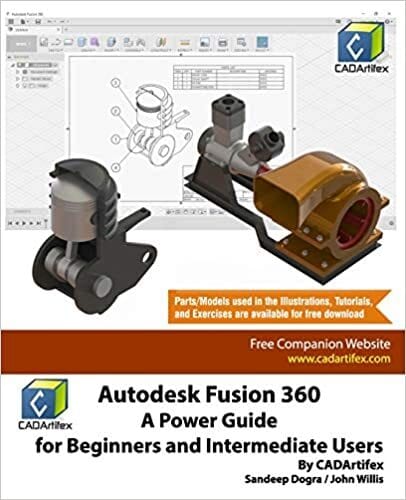
This textbook is fit for both Fusion 360 students and instructors. It is designed as a guide for classroom settings. Topics will start by covering the basics of the software, including how to use it to create 2D designs.
AutoDesk Fusion 360 – The Master Guide, Samar Malik
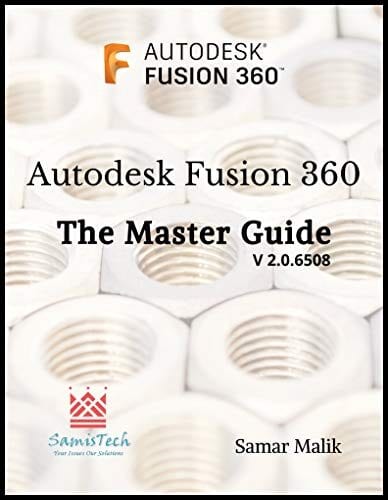
This book contains the tools and commands that are important to mastering Fusion 360. It uses simple language to ensure that readers will be guided constructively. The main goal of the book is to help you create your own projects with Fusion 360.
Fundamentals of Digital Manufacturing Science, Zude Zhou, Shane Xie, & Dejun Chen
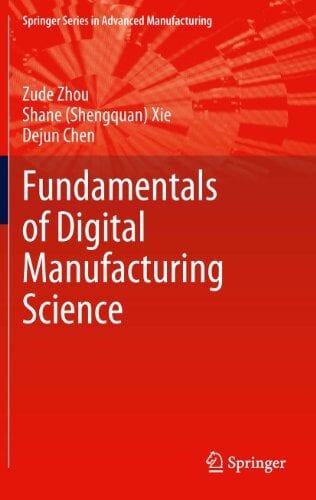
This is an essential textbook if you want to learn more about digital manufacturing. The book features There are also important sections on the techniques you can use to become better at digital manufacturing.
Should You Study Fusion 360?
Fusion 360 is an innovative software that makes great use of advanced technology to improve manufacturing. By learning it, you are not simply getting experience with new software, but also taking part in revolutionizing the way manufacturing is done.
As a student hoping to make a mark on the world, it is likely you are always thinking ahead to deal with technological progress. Learning new software like Fusion 360 will help you stay ahead of the curve.
About us: Career Karma is a platform designed to help job seekers find, research, and connect with job training programs to advance their careers. Learn about the CK publication.
