Have you ever wanted to explore the rich world of graphic design but don’t know where to begin? It can be incredibly daunting if you aren’t familiar with some of the more useful art and image editing programs out there, like Gimp.
The current king, Adobe Photoshop, is undoubtedly a great buy. However, Photoshop’s price point can be a severe hurdle for budding artists. What should you do if you are trying to save money but still want to experiment or try your hand at photo retouching or image manipulation?
That’s where learning to use Gimp comes in.
What Is Gimp?
Gimp stands for GNU image manipulation program. Gimp is a piece of free software used for photo retouching, and drawing. It’s basically a lighter version of Adobe Photoshop and is completely free and open source.
It’s a fan favorite of the online artistic community and everyone from bored hobbyists to professional graphic designers and photographers use it.
It is also conveniently available for free download on multiple operating systems, including macOS, Windows, and GNU/Linux. The most updated version is Gimp 2.10.
What Is Gimp Used For?
Above all, Gimp is an image manipulation program. This means that its most common use is for editing and retouching photos. However, it offers more than just color correcting. Let’s see all of the features of Gimp.
- Freeform drawing. Photo retouching is where Gimp shines. However, it is also an excellent free-form drawing program. There are even a few third-party plugins to spice up the artistic experience.
- Photo editing. First and foremost an editing software, Gimp goes above and beyond with its editing offerings.
- Painting. Gimp’s collection of brushes, pencils, and more are essential for any graphic artist. There are blending and gradient options and the user can also create and customize art.
Learning Gimp
Learning a piece of software can take time, especially when learning graphic design. Let’s see what it takes to get the hang of Gimp.
How Long Does It Take to Learn Gimp?
Since Gimp isn’t overly complicated, it may take you just an hour to learn Gimp’s main features. The user interface and options are pretty standard and are easy to navigate.
If you are already adept at photo editing in another program, chances are good that you will feel right at home. Even for a total beginner, Gimp isn’t too tricky.
How to Learn Gimp: Step-by-Step
So, where do you begin with Gimp? Although the artistic process isn’t the same for everyone, we’ll do our best to map out the basics for learning Gimp.
- Download Gimp. First, go to the program’s main website, gimp.org, and download the right software for your operating system.
- Read and watch tutorials. As you’ll see, there are a ton of online resources for Grimp, including video walkthroughs and beginner tutorials. Follow along with some of these tutorials after you have downloaded Gimp.
- Don’t be afraid to experiment. Would you rather just mess around with the user interface, or do some quick doodling to kill time? Not everything in Gimp has to be a massive production. In fact, it’s a good idea to experiment once you have studied the basics.
- Set a goal. If you are serious about photo retouching and image editing, you might want to set a goal for yourself. Maybe you want to improve your graphic design skills or just want to create a piece of art. Either way, setting goals in Gimp will help you learn the ins and outs of the program within a reasonable timeframe.
The Best Gimp Courses and Training
There are numerous Gimp courses available online. Some are free, and others offer certification upon completion.
Best Online Gimp Courses
Arguably the best way to learn an application like Gimp is to study online. You will have access to a wealth of information and resources in just a click. Let’s look at some of the Gimp courses you may want to explore.
GIMP 2.10 Made Easy for Beginners. Learn GIMP from a pro!
- Provider: Udemy
- Time: Around 30 hours
- Prerequisites: None
- Price: $130
This is a unique course taught by photo pro Chris Parker. Parker’s introductory Gimp course will guide you through everything you need to know about the software.
He’ll show you everything from installing the program to editing a complex project.
Since this class is for beginners, there are no prerequisites. The only thing you need to start is a working computer and a desire to learn new editing software. There are nearly 30 hours of videos, as well as multiple articles and a lot of downloadable resources.
GIMP 2.10 Masterclass: From Beginner to Pro Photo Editing
- Provider: Udemy
- Time: Around 30 hours
- Prerequisites: None
- Price: $75
This best-selling Gimp course has a ton of great reviews and a lot of supplemental resources for learners. The instructor, Gimp expert Michael Davies, takes students through the basics to more intricate photo retouching and image editing.
With a casual and fun teaching style, Davies will make sure you are well versed in the core tenets of Gimp. His instruction will make learning the software a breeze as you put your new skills to the test. Davies also encourages students to use the software as an artistic tool.
The course contains around 30 hours of high-quality video lectures, articles, and other resources. As Davies aims to include anyone interested in photo and image editing in the class, attendees are a nice mixture of beginners and pro designers.
2D Game Artist: Design Pixel Art From Scratch
- Provider: Udemy
- Time: Around 20 hours
- Prerequisites: None
- Price: $95
This Gimp course is a bit more specific but still has valuable lessons and skills for any user of the program.
Over six modules, 103 lectures, and a few quizzes, students will learn how to create a 2D pixel game. Furthermore, graduates of this course will also gain a much deeper understanding of the software and its many possible applications.
In their projects, students will learn to utilize every part of the user interface, including brushes and layer maps. By the end of the course, students will be able to create characters and design a detailed game world. Though specific, this course shows that the software is very versatile.
Best Free Gimp Courses
The free Gimp courses below are a fantastic way to learn both the basics and advanced concepts and tools of the free program.
Gimp Essential Training
- Provider: LinkedIn
- Time: 5 hours
- Prerequisites: None
- Price: Free
This LinkedIn course taught by Mike Rankin gives graphic designers a chance to show potential employers what they’re made of. Over 11 main sections, including several quizzes, students will gain an intimate grasp on the basic and intermediate aspects of the software.
At the end of the free course, students will earn a LinkedIn certificate. This is a great way to show the world that you have what it takes to operate a variety of programs and excel in an artistic endeavor.
GIMP Classes
- Provider: OS Training
- Prerequisites: None
- Price: Free
This is an excellent set of courses offered by OS Training. They are mainly beginner tutorials, but they still provide tips that can be useful for anyone. This is an excellent start to your experience with Gimp, as the class is divided into four video sections, each about an hour-and-a-half long.
Each video course includes exercises that will help build your confidence with the software.

"Career Karma entered my life when I needed it most and quickly helped me match with a bootcamp. Two months after graduating, I found my dream job that aligned with my values and goals in life!"
Venus, Software Engineer at Rockbot
Best Gimp Tutorials and Resources
If there’s one aspect that Gimp exceeds at, it is its community and online resources. Let’s look at some of the best places where you can learn more about Gimp.
Gimp.org

What better place to expand your knowledge of the image editing software than from the team behind Gimp 2.10? Along with the free download of the program, the Gimp site also offers official tutorials.
Start by looking at Gimp Quickies. It is an ideal tutorial for beginners, outlining Gimp’s essential functions. Whether you want to learn how to change the dimensions of a photo, or crop and rotate an image, it’s all here.
There are also a few other great, in-depth Gimp tutorials on this site that deal with layer masks, image formats, and more.
Gimpusers.com

Gimpusers.com is a resource for those who want to learn either on their own or with the help of a dedicated community. The website has a ton of news, tutorials, and lively forums. They post about anything and everything concerning Gimp.
If you’re specifically looking for tutorials, there are well over 80 on the site, including seven on the basics, which are great for beginners.
If you want to immerse yourself in a vibrant community and download a few third-party plugins while you’re at it, this user-based site is an excellent stop on your artistic path.
The Gimp Developer Wiki
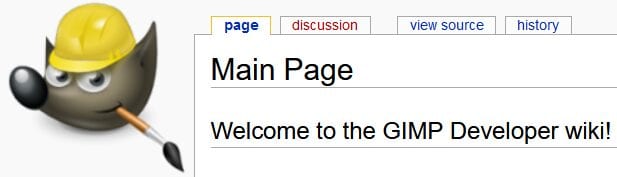
The Gimp developer wiki maintains its presence through the hard work and dedication of a few of the software’s developers. A handful of them run and maintain the site, filled with resources for first-time and long-time users.
Not only does it contain beginner tutorials, but it also has a community dedicated to developing Gimp. It’s basically a behind-the-scenes look at the work that has gone into Gimp, along with some valuable, comprehensive tutorials.
Gimplearn.net
Gimplearn is a fan-made website dedicated to sharing knowledge about Gimp and all it can be used for. The site’s motto is “Where we can all learn from each other.” That’s apparent from the wildly popular forums hosted on the site.
If you ever get confused about even a minuscule aspect of Gimp, this forum will have the answer to your problem. From tutorials, tips, questions, and plugins, there is an insane amount of information packed into the forums on this website.
Should You Learn to Use Gimp?

For over 20 years, Gimp has been a reliable, free alternative to Adobe Photoshop. With its dedicated community of users, diverse features, and free source code, Gimp gives Photoshop a serious run for its money.
Whether you are trying to save some money while learning how to retouch photos as a hobby, or if you simply want to see what the free software can do, you should try out Gimp. It can be a surprisingly delightful experience.
About us: Career Karma is a platform designed to help job seekers find, research, and connect with job training programs to advance their careers. Learn about the CK publication.
