Sound knowledge of technical terms and jargon of the information technology (IT) industry separates skilled professionals from amateurs. It provides a strong impression to recruiters that you’re a good fit for the IT position you’re seeking. Knowing IT terminology also allows you to speak confidently and demonstrate your technical expertise to your audience.
If you’re interested in information technology and want to build a successful career in IT, we recommend familiarizing yourself with IT technical terms. In this article, we’ve come up with a list of IT terms to help you learn about some of the most commonly used words in the IT field. Consider this guide your IT terminology cheat sheet as you navigate the world of IT.
What Is IT?
IT, short for Information Technology, is a field of practice that involves all activities relating to using and designing computer and technology systems to process and distribute information. It’s a broad field with numerous specializations, including web development, cyber security, UI/UX design, data analytics, cloud computing, and network administration.
Information technology is one of the most rapidly growing industries in the current economic landscape. According to the US Bureau of Labor Statistics, the IT field will grow by 13 percent over the next decade. This translates to about 667,600 new jobs between 2020 and 2030.
Who Uses IT Terminology?
Web developers, programmers, information security analysts, data analysts, and mobile app developers are some of the many professionals who use IT terminology. Virtually every career in the IT field employs technical IT terms in their daily activities. Mastering IT terminology and how to use them pays well, as the average annual salary for IT professionals is $91,250.
List of IT Terms: Things Every IT Professional Should Know
- Adapter card
- Antivirus program
- Business continuity
- BYOD
- Cascading Style Sheet
- Cloud service provider
- Cross-platform
- Dialog box
- Disaster recovery
- Graphical user interface system
- Internet domain name
- Internet service provider
- Multi-factor authentication
- Network resource
- Operating system
- Serial port
- USB port
- Virtualization
- Wide area network
- Worldwide network
Glossary of IT Terminology: 5 Common IT Terms
Knowing some basic IT terms can help you have a fundamental understanding of how computer systems work and how to use these terms properly. This knowledge can also allow you to relate and communicate better with your colleagues in the IT department. Below are some of the most common terms you’ll encounter in IT.
Antivirus Program
An antivirus program protects your computer and networks from viruses or malware. It runs to secure connection and safeguard your computer from hackers who attempt to steal personal information, such as login credentials and credit card transactions. However, if left unchecked and outdated, this program can also crash your systems.
Why IT Professionals Need to Know About Antivirus Programs
IT professionals need to know about antivirus programs to adequately protect a computer and network service from malicious software or malware. This includes worms, spyware, viruses, and ransomware. Malicious software can wreck your computer system, manipulate your address books, steal your identity, or even damage critical business functions.
Cross-Platform
Cross-platform, also known as agnostic platform, is a term used to describe an application or software that can function on different operating systems. An example of a cross-platform application type is a collaboration platform such as Slack, Skype, or Google Hangouts.
Why IT Professionals Need to Know About Cross-Platform
IT professionals like software developers generally prefer applications that they can use anywhere. They also prefer to develop cross-platform applications that work on laptops and mobile devices, as it expands their potential users on their applications.
Internet Service Provider
An Internet service provider (ISP) is an industry term for a company that provides internet access. An ISP provides network service through wireless network cables, ethernet cabling, modems, and fiber optic cables. Internet service providers usually get paid through a subscription-based business model.
Why IT Professionals Need to Know About Internet Service Providers
Internet service providers make it possible for us to surf the Internet and connect with our social network. They may also offer other network services, such as an email addresses for communication, domain registration, and web hosting services. IT professionals must learn about ISPs to efficiently maximize the wide range of ISP’s network services.
Operating System
An operating system or OS is a program that acts as the interface between the computer hardware and software. It uses a graphical user interface system, often just called GUI, which lets you interact with the computer. It manages all application programs on the device and performs basic tasks such as process management, memory management, file management, and peripheral device management.
Why IT Professionals Need to Know About Operating Systems
Understanding various operating systems is one of the fundamental tools that IT professionals need. An OS coordinates a computer’s central processing unit, memory, and storage systems to ensure all programs function well. The most popular operating systems are Microsoft Windows, macOS, and Linux.
USB Port
USB port, short for universal serial bus port, is a cable connection interface. It allows the computer to be connected to a peripheral device, such as a mouse, game controller, keyboard, or digital camera. It also enables the computer to transmit data and electric power to USB-enabled devices.
Why IT Professionals Need to Know About USB Ports
USB ports allow data transfer offline or without an Internet connection. IT professionals need to know how to use USB ports for data transfer and for a common connection to peripheral devices. Learning about the different USB standards might also prove useful to ensure compatibility.
IT Terminology Cheat Sheet: 5 Advanced IT Terms
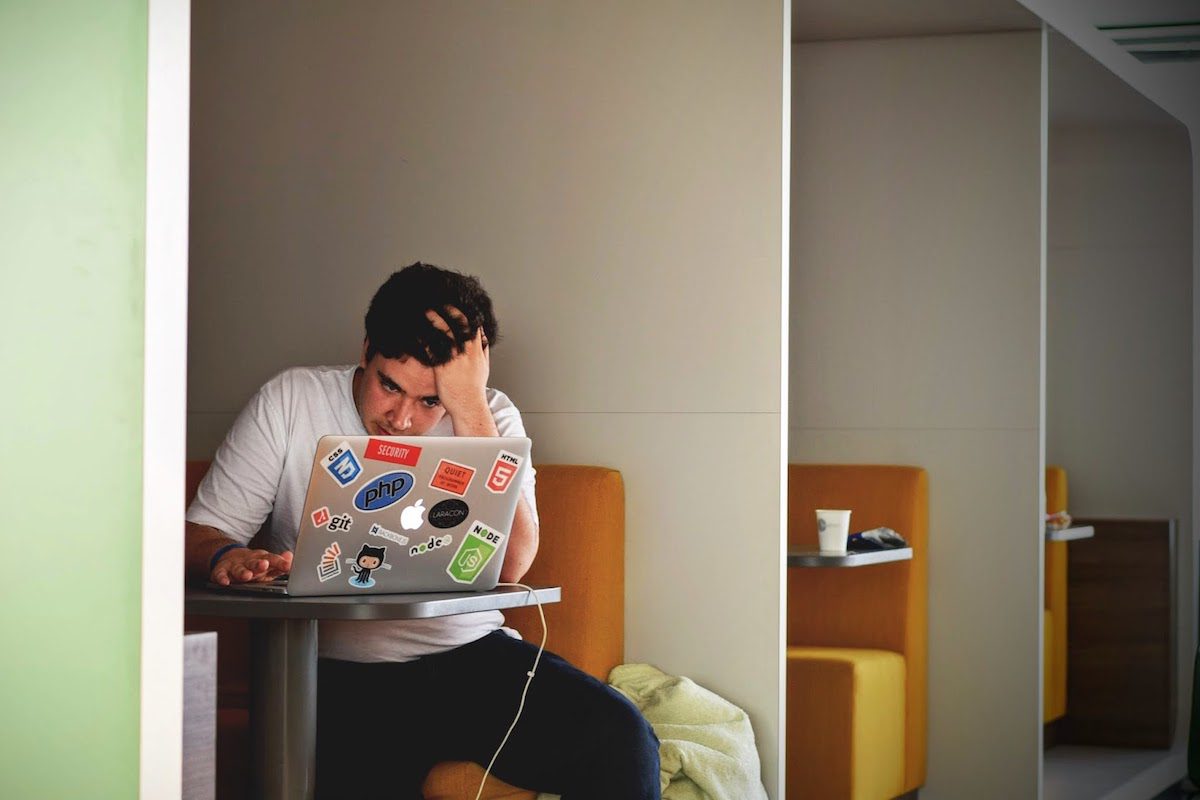
With many industries moving toward technology through machine learning, customer relationship management software, and cloud services, IT professionals are crucial to businesses. Becoming familiar with advanced IT terminology will show your expertise in the field and allow you to find work with some of the top companies.
BYOD
BYOD, the common shorthand for Bring Your Own Device, is a business model where employees can use their personal devices, such as compatible computers, for work-related purposes. This means that they’re not strictly required to use computer devices or hardware that the company owns.
Why IT Professionals Should Know About BYOD
IT Professionals defend the company from the security risk that BYOD poses. Using personal devices increases an organization’s vulnerability, with unauthorized users possibly gaining access to the company’s network, Internet address, and email addresses. IT Professionals can prevent breaches by implementing a strong cyber security system.
Business Continuity
Business continuity is the process of creating a plan and assistance resource. This process ensures that your organization can continue essential business operations without disruptions during difficult situations. It involves activities to maintain service, reduce risk, and expedite recovery.
Why IT Professionals Should Know About Business Continuity
Business continuity is important for every organization because it helps an organization to maintain resiliency and respond quickly to interruptions. To ensure business continuity, IT professionals help avoid unwanted downtime at all costs. As a result, they’re able to prevent losses and damages to company reputation.
Disaster Recovery
Disaster recovery is how an organization responds to events that affect normal business operations. It involves charting a plan to prepare for any disruptive occurrences. Such occurrences include a natural disaster, cyber attack, and power attack.
Why IT Professionals Should Know About Disaster Recovery
IT professionals help reduce the impact of business disruptions through a disaster recovery plan. Almost similar to business continuity, disaster recovery serves as a readiness plan in case of disruptions to the business. This plan also helps IT professionals immediately regain control of IT infrastructure despite any disaster.
Multi-Factor Authentication
Multi-factor authentication is a highly-strict authentication method. It requires a user to provide multiple information for an identity check before accessing an online account, application, or virtual private network. It’s a combination of passwords, verification codes, biometrics, or facial recognition.
Why IT Professionals Should Know About Multi-Factor Authentication
Multi-factor authentication involves IT professionals setting up verification factors. IT teams also suggest a stronger identity and access management system than requesting a name and password. Some IT professionals also develop software applications for one-time codes to grant users access.
Virtualization
Virtualization is an IT term for developing a virtual version of an IT resource such as operating systems, devices, servers, or storage. It has a host and guest machine. The host machine is the actual machine that serves as the hardware for virtualization to take place. The guest machine is the virtual machine created during virtualization.
Why IT Professionals Should Know About Virtualization
Virtualizations help businesses save costs and efficiently allocate vital IT resources. It uses cloud computing services to do those functions. It’s a critical skill in IT, as there’s a huge demand for IT professionals who can manage virtual servers, storage, and applications.

"Career Karma entered my life when I needed it most and quickly helped me match with a bootcamp. Two months after graduating, I found my dream job that aligned with my values and goals in life!"
Venus, Software Engineer at Rockbot
How Can I Learn IT Terminology in 2022?
Understanding common IT terminology is the first step to kickstart your IT career. Luckily, there are many ways to build your IT knowledge with thousands of video tutorials and courses to help you learn. You can also take interactive courses on elearning platforms like Udemy, Coursera, edX, and Udacity.
A coding bootcamp is another effective way to build your tech vocabulary, and it’s less costly than getting a degree. It offers short and intensive training programs that equip students with practical skills for delving into the IT industry. With a coding bootcamp, you’ll land the IT career you want in no time.
IT Terminology FAQ
Some of the basic terms used in information technology are operating system, universal serial bus port, graphical user interface system, secure connection, central file server, and dedicated storage network or DNS server.
An access point is a network device that connects wireless-equipped computers to a wireless local area network. It connects from a router and transforms the wired signals to a wireless network.
A gigabyte is a unit of information equal to one billion bytes. It’s larger than a megabyte, which is only equal to one million bytes.
You can learn new IT terminology through online resources like IT blogs, on IT-related Slack channels, and through thousands of video courses available on YouTube. Having a reliable and up-to-date resource to refer to will be important as organizations continue to innovate and experiment with the use of content management systems and machine learning.
About us: Career Karma is a platform designed to help job seekers find, research, and connect with job training programs to advance their careers. Learn about the CK publication.
