If you are interested in game development, starting off with 2D games rather than 3D games is a wise choice. Though 3D games may seem more appealing, they are much more complicated to create and require a lot of resources. On the other hand, simple 2D games can be made in minutes. To help you get started in game development, we compiled a list of the best 2D game engines.
If you are just beginning to develop your game design skills, 2D game development will help you practice the basics and build a solid foundation of knowledge. Using a 2D game maker, you can familiarize yourself with game development concepts and processes without doing everything on your own. So, check out the best engines for 2D games in this article to start building your skills.
Best Engines for 2D Games
- Godot Engine
- GameMaker Studio 2
- Unity
- Corona
- RPG Maker
- libGDX
- Ren’py
Godot Engine
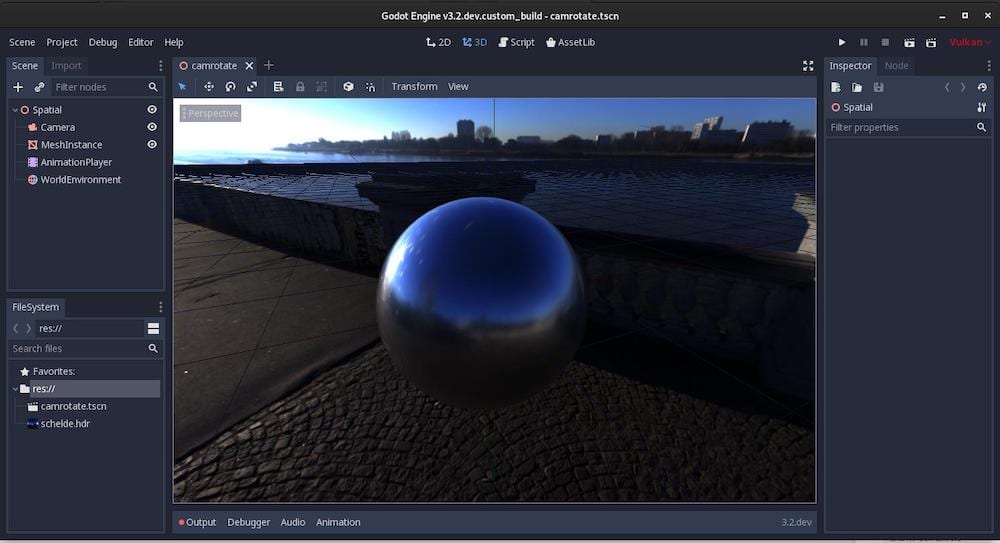
- Price: Free
- Compatible with: GDScript, C++, C#, VisualScript
- Notable Games: Dome Keeper, Brotato, Beat Invaders
Godot is open source and completely free. It functions a little differently than other engines, and it has its own programming language, GDScript. GDScript is similar to Python, so it shouldn’t be a challenge to learn for those with a Python background or for beginners.
Godot also allows for visual scripting with connectable blocks and scripting in other languages, like C++ and C#. It features quite a few publishing targets, including Windows, Mac, Linux, HTML5, iOS, and Android.
Pros of Godot Engine
Godot Engine has been praised for being very lightweight and fast, and it can be used for both 3D and 2D game development. In addition, the software supports language binding, so you can work with a wide variety of languages.
Cons of Godot Engine
On the flip side, many people have described Godot Engine’s tools as restrictive, finding it difficult to achieve the same customization found in other engines. It also has a bit of a learning curve since the engine does work differently, especially if you’re coming from working with a different 2D game engine.
GameMaker Studio 2
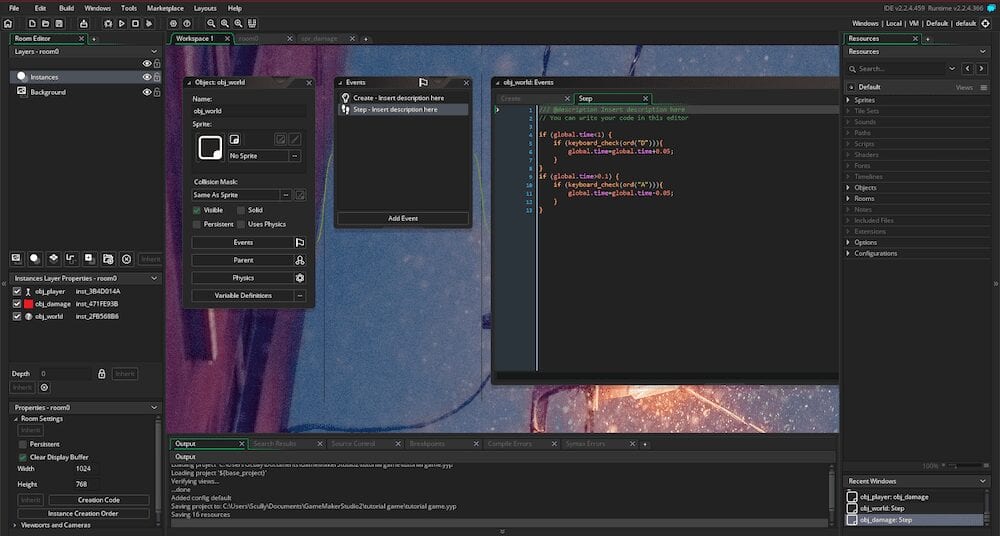
- Price: Ranges from free to €67.99 per month
- Compatible with: GML and DnD
- Notable Games: Hyper Light Drifter, UNDERTALE, Webbed
GameMaker Studio 2 is the evolution of the original GameMaker, and it hosts some impressive features. The platform features its own programming language, GML, which can be a positive or negative trait, depending on the user. In addition, it also features its own visual programming language called Drag and Drop, making this a good 2D game maker for no coding.
This engine has four different tiers of subscriptions which start off as free and then increase to €4.25 per month, €8.19 per month, and €67.99 per month, respectively. With each plan, users have the ability to export their games to different systems.
Pros of GameMaker Studio 2
Outside of audio, GameMaker Studio 2 can produce an entire game without the need for other programs. In addition, it has a decently robust sprite-making engine built in, an animation system, a level editor, and tiling and mapping features.
GMS 2 excels at starting and making games quickly. With an extremely rapid setup time and an easy-to-learn programming language, it’s easy to get your ideas into code right away, even as a beginner.
Cons of GameMaker Studio 2
The ease of GMS 2 also comes with potential problems down the line. While it’s easy to start a game, and the engine is flexible when it comes to code, it’s very easy for messy code or design practices to return with a vengeance later on in a project.
Along with this, while it exports to many platforms, each platform sits under a separate paid license. These license fees can add up to a very hefty sum if a developer wants to publish to more than one.
Unity
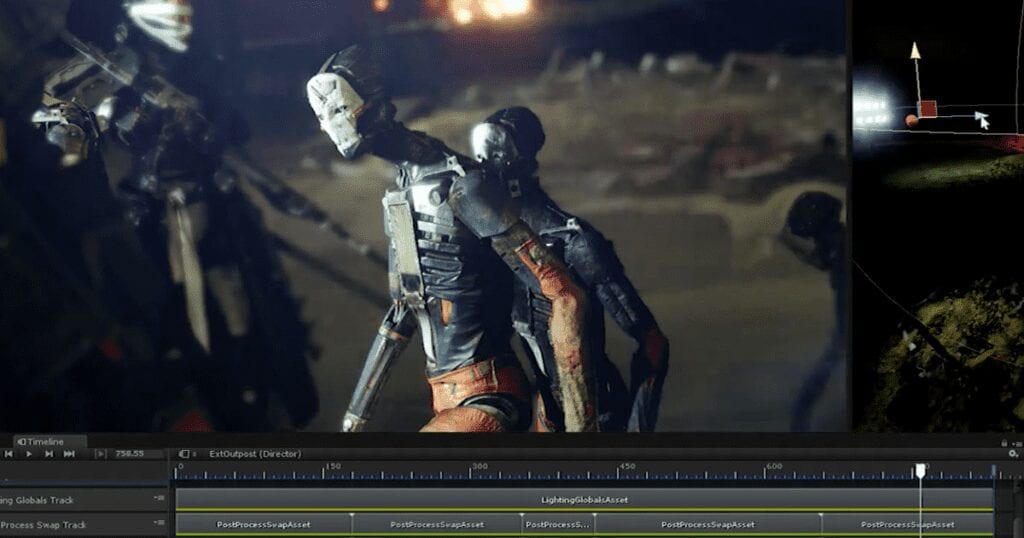
- Price: Ranges from free to $2,040 per year per user
- Compatible with: C#
- Notable Games: Ori and the Blind Forest, Cuphead, West of Loathing
Unity is one of the most used game engines of all time, and many people are already familiar with it. The engine is built around making 3D games, but Unity is one of the best engines for 2D games as well.
Pros of Unity
Unity has a massive, active community full of helpful tutorials, and it also has the Unity Asset Store, which is full of useful tools and assets to help game development. In addition, the software comes with Sprite Shapes support built in.
Cons of Unity
One major downside of this game engine is that building a game on Unity comes with a stiff learning curve. Beyond that, it isn’t built with the express goal of creating 2D games. While making 2D games on Unity is viable, projects are often bloated with unnecessary tools or parts of the engine dedicated to 3D.
In turn, these games may then require dependencies or tools that don’t come with the editor. The interface can be slow and bloated as well, and it may be difficult to find the tool or toggle you need in its messy interface.
Corona
- Price: Free
- Compatible with: Lua
- Notable Games: Gunman Taco Truck, Fun Run 2
Corona is one of the best 2D game engines because, aside from being free, it lets you develop games for a variety of platforms. However, Corona is designed around making mobile games. In fact, when making your game, the preview for the game is displayed in a phone emulator.
Though it is based on the programming language Lua, Corona offers a variety of plugins and Corona Native extensions that let you integrate languages like Java and C++.
Pros of Corona
One perk of using Corona is that Lua is fairly easy to learn, and the documentation is well written and easy to follow. Corona is also useful because it features live game making, where the changes you make to the game are instantly visible.
Cons of Corona
Corona is a bit bare bones, there is no real interface like other engines, just an IDE and the game preview. All assets must be made in other programs, and all the animations must be sprite sheets. This can be both intimidating and freeing, but it is also more work.
RPG Maker
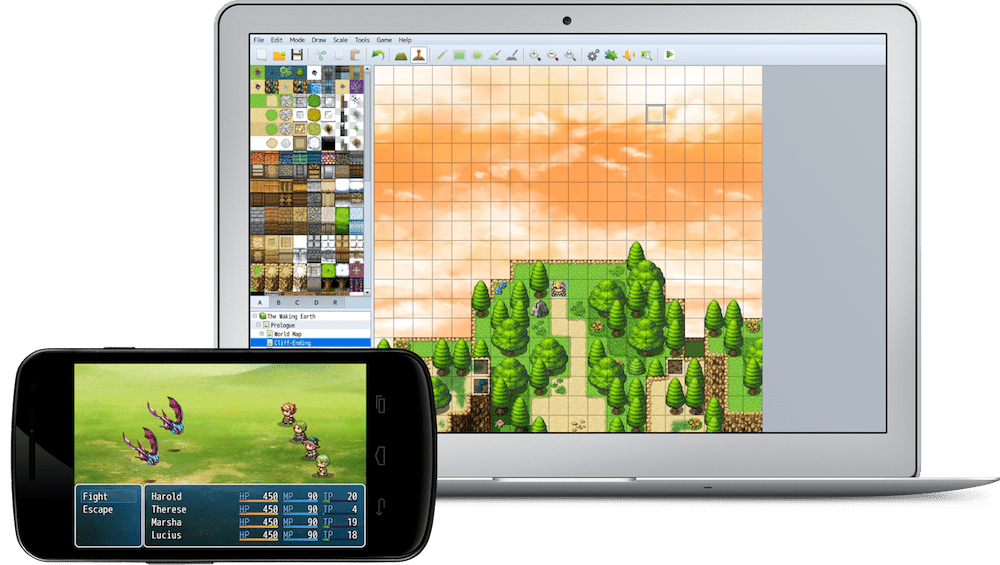
- Price: Ranges from $59.99 to $79.99
- Compatible with: JavaScript, Ruby, HTML5
- Notable Games: Yumi Nikki, OneShot
RPG Maker is built for one thing, making 2D RPG games. It’s perfect for traditional RPGs similar to older Final Fantasy, Fire Emblem, or Pokemon games. There are four different versions of the engine that users can choose from, each one coming with unique features and a price point that increases with the list of features. Though RPG Maker is a great 2D game maker, it is better known as a hobby engine than a professional one.
Pros of RPG Maker
The editor is rich and useful, and it has powerful mapping, inventory, item, and character tools. RPG Maker is perfect for making games with no coding, as most of the game design is done in the editor, but making scripts for your game is possible and useful.
RPG Maker also has a warm and friendly community, full of helpful tutorials and user-made assets. The engine can export to a number of platforms, including Windows, MacOSX, Android, iOS, and HTML 5.
Cons of RPG Maker
RPG Maker is very limited, as it’s designed for one purpose. If you ever want to make something that isn’t a 2D RPG you will be better off finding a different engine. However, if you’re looking for how to make a 2D RPG this is a strong choice. It also has a bit of a learning curve, and if you’re a fan of coding, RPG Maker might be a frustrating experience.
libGDX

- Price: Free
- Compatible with: Java, C, C++
- Notable Games: Slay the Spire, Space Haven, Pathway
Though still a useful resource, libGDX is less of a game engine and more of a game development framework. It offers loads of features but no real beginner-friendly interface. However, as the platform is free, it still offers beginners a low-stakes path into game development.
Pros of libGDX
The fact that libGDX is more of a framework is freeing for many people who are skilled at programming and want to ditch the black boxes found in other game engines but don’t want to go through all the work of developing their own engine.
In addition, being on the Java platform means that the games made using libGDX are very portable and can run on a number of platforms. The 2D game maker is also free for both commercial and non-commercial use.
Cons of libGDX
The downsides are as clear as the upsides. If you’re new to programming or 2D game development, it would be better to find a more beginner-friendly engine than this barebones framework. Just setting up the environment for libGDX might be a bit much for some people.
Ren’py
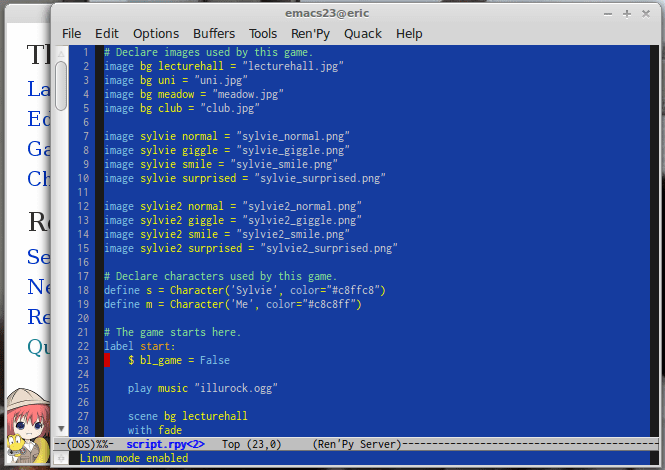
- Price: Free
- Compatible with: Ren’Py, Python
- Notable Games: Doki Doki Literature Club, Black Closet
Ren’py is a very different kind of 2D engine. It’s specific like RPG Maker, in that it’s designed around a central popular topic. For Ren’py the game of choice is visual novels. If you’re a fan of visual novels, you’ve probably played a game made on Ren’py.
Pros of Ren’py
It has a very easy-to-learn built-in scripting language, with Python support if more complexity is required. It’s an open-source game engine, and it exports to Windows, Linux, OSX, Android, and iOS with support for HTML 5 under development. It is definitely the best 2D game engine for visual novels.

"Career Karma entered my life when I needed it most and quickly helped me match with a bootcamp. Two months after graduating, I found my dream job that aligned with my values and goals in life!"
Venus, Software Engineer at Rockbot
Cons of Ren’py
Ren’py suffers from some of the same failings as RPG Maker. While the 2D game maker is very good at doing one thing, if you are trying to expand beyond visual novels then it would be better to try a different engine.
What 2D Game Engine Should I Use?
If you have never used a game engine before, it is better to try out one of the open source options in this article. When it comes to 2D game makers, there are many more engines not listed here, all with powerful tools and particular use cases.
However, these are some of the best 2D game engines to use if you are just getting started in game development. Finding the right one to invest in can be difficult but rewarding, and starting your career in game design is as simple as downloading a program and watching some tutorials.
Best 2D Game Engines FAQ
The best 2D game engines for beginners are GameMaker Studio 2, Corona, and Ren’py. These engines are all easy to work with and feature simple programming languages. In addition, Corona is a free game engine for beginners, allowing them to test out the development process without investing money.
Unity is best for a more advanced type of game and better graphics, but Godot is easier to work with. Overall, both are excellent choices when it comes to 2D game development platforms. However, for beginner-level game developers, it is better to start off with Godot to create a simple game and get the basics down.
The best free game engine for 2D games is Godot. With a simple interface and language-binding capabilities, users can easily create both 2D and 3D games in a variety of languages. Alternatively, Corona is also a great choice for a free 2D game engine.
Even if you have some experience in coding, making a 2D game can still be a challenge. However, it is much simpler than creating a 3D game. Some of the best 2D game engines even let you build a game without doing any coding yourself, which makes the process easier for beginners.
About us: Career Karma is a platform designed to help job seekers find, research, and connect with job training programs to advance their careers. Learn about the CK publication.

Any feedback on Felgo (V-Play) development environment? Looks interesting but there appears to be no one in their slack channel for previous year, and forum posts go unanswered. Is pricing ($1500/yr) out of line for what you get?
Hello Dawn, I haven’t actually heard of Felgo before, but I’m less familiar with the tools marketed at mobile products specifically.
$1500 a year seems a little high, but it looks like you can use their framework for free if you’re making under a certain amount, so it wouldn’t hurt to try out the free version and see if it works.
Beyond that, if it seems like the support channels (forums and slack channel) are dead, I would avoid this tool. If you encounter a bug, limitation, or any other wall presented by the software you’ll be alone in trying to solve it—if the problem can even be solved without an update or patch. A problem like this can turn a great project into a dead-end or money sink. It’s really worth using an engine that has an active community built around it, which there are plenty of in the mobile market.