Make an app in six easy steps: From initial concept to market success, a comprehensive guide for aspiring developers.
According to Statista, there were 255 billion mobile app downloads in 2022, up 25 billion from 2020. With the popularity of mobile apps on the rise, people everywhere are rushing to learn how to create an app. It may seem like an uphill task to make an app, but whether you develop an app yourself or build an app with external help, it is a fairly simple process.
Creating an app is a great way to prove your coding skills to tech employers or discover a talent for entrepreneurship. Either way, to successfully make an app is to make a practical real-world impact on actual users. Whether you’re a business owner, entrepreneur, or programmer, you can use this article as a guide on how to create an app and reach the online market.
Key Takeaways
- To create an app, you can choose between no-code solutions and coding your app from scratch. Hiring skilled coders and using app-building platforms are viable options for beginners.
- The software required to create an app on your own includes an integrated development environment (IDEs) with a code editor, debugging tools, and test automation tools.
- The benefits of creating an app from scratch are that it enables customization, gives you full ownership over your intellectual property, saves money, and helps you sharpen your coding skills.
- A step-by-step approach to making an app involves identifying a need, designing features, researching competitors, choosing a development path, creating the app, and monetizing it.
- An accelerated route to learn essential skills for app development is a coding bootcamp, which builds hands-on app creation projects into the curriculum.
I Want to Create an App. Where Do I Start?
To create an app, you should start by deciding whether to build it from scratch or take a no-code shortcut. You don’t actually need coding skills to make an app, and there is a wide range of tools available to help you. But there are also significant advantages to learning to code at an app development bootcamp and creating an app from scratch. Let’s look at both approaches.
How to Create an App Without Coding
You do not need coding experience to create an app. If you’re passionate about your idea and don’t have time to learn to code, the two main ways to get your app to market sooner are to hire someone else to do it for you or to use a no-code development platform.
- Hire someone. It’s fairly easy these days to find expert coders on freelancer platforms like Upwork and Toptal. If you’d rather hire a firm, there are agencies that can assign an app developer to your project. As long as your vision is clear, you should have no trouble making an app with collaborative assistance from someone else’s coding skills.
- Use an app builder. App building platforms such as Xcode for iOS and Appy Pie’s App Maker can help you bring your ideas to life through the use of templates and content management systems. These templates allow both novice and experienced developers to customize their apps as they see fit, speeding up the process.
How Can I Create My Own App?
If you don’t want your idea to be hemmed in by external constraints, you can create your own app with a few basic tools. Before you can think about attractive design schemes or which amazing features will attract customers’ attention, you’ll need the right building blocks. Below are some of the things you’ll need to make an app that will work on any mobile device.
- Integrated Development Environment (IDE). An integrated development environment is an all-in-one software application that helps programmers develop apps fast. The essential features of an IDE are code editors, compilers, debuggers, interpreters, and automation tools. Some IDEs are built for mobile, such as Android Studio for Android.
- Code editor. An IDE’s code editor is used to write and edit the source code. They are beneficial to programmers since they ease the entire process of writing and editing code. If you don’t have access to an IDE, you can use a standalone code editor, such as Notepad++, Vim, or Sublime Text.
- Debugging tools. There are plenty of common mistakes that are made throughout the development process. For this reason, you will need a debugging tool to pinpoint code errors and fix them. Some popular debugging tools include ESLint, JS Bin, Webpack, and Chrome Devtools.
- Test automation tool. You will need a test automation tool if you wish to conduct software testing without human input. It helps to increase the speed, efficiency, and reliability of mobile app development. In the long haul of creating an app, this app development tool will help save you precious time and stress.
Why You Should Build an App From Scratch
Building an app from scratch is ultimately the best way to capitalize on your idea because you’re the only one who knows your vision. It is much easier for you to make an app that meets all of your preferences because it’s your idea. By taking ownership of all the mobile development process yourself, you can ensure it ends up being exactly what you want.
In addition, building your own application will help you save on costs. If you are a business owner looking to increase your brand awareness, building your own application is a great way to do so without having to spend money on an app developer and project manager. And in the long run, you will have valuable coding skills that you can put towards future business projects.
How to Create an App in 6 Easy Steps
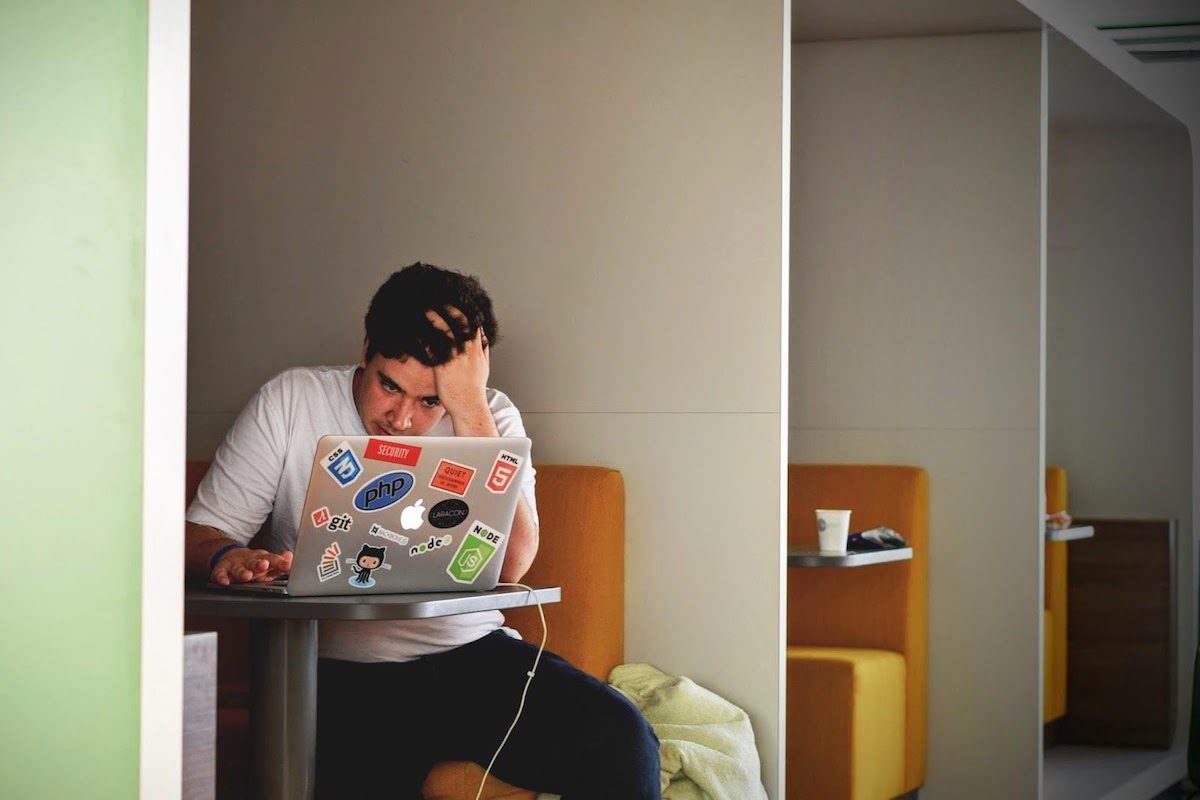
- Identify a Need
- Lay Out the Features
- Conduct Research
- Choose a Development Path
- Create Your App
- Monetize Your App
If you are a complete beginner in the field, it can be rather daunting to know where to start when creating an app. But take a deep breath, because if you follow accurate directions, the process is very manageable. Below is a step-by-step guide that can walk you through the process.
Step 1: Identify A Need
The first step to developing an app is identifying a need. This will help you determine the type of app you want to build. A good app should address an existing problem and offer a solution. You can research which problems affect a large number of people before embarking on your journey to create an app that has a robust natural market.
Step 2: Lay Out the Features
It’s important to take note of the features you want your app to have. One aspect of the app development process you should pay close attention to is the user experience. How users interact with your application will determine its success. When making an app’s user interface, consider things like background color, font style, graphic design, and screen sizes.
Step 3: Conduct Research
You should research what competitors are doing. This will help to ensure you will create an app that isn’t already being offered by someone else. This will also allow you to get inspiration from other apps, as well as inform you of any changes you should make before submitting your app to app stores.
Step 4: Choose a Development Path
You can choose native app development or cross-platform app development, depending on the actual device you want your app to work on. Native development refers to making an app for a specific operating system.
Cross-platform development, on the other hand, allows you to create an app for multiple systems. For example, you could make an app for both iOS and Android devices that would be offered in the Google Play Store and the Apple App Store.
Step 5: Create Your App
Once you have thoroughly planned all aspects of your prospective app, you can proceed to the development process. You should gather all the necessary tools and technologies before you begin to make your app. Most app development tools come with a design customization section that allows developers to customize the graphic design.
Before the submission process, ensure you publish an accessibility statement. It will disclose that you developed the app for all non-technical users, regardless of their abilities. You should also consider asking users for feedback once you upload your app to the app stores. Their feedback will help you improve the aesthetics of the app and remove any bugs you missed.
Step 6: Monetize Your App
Finally, you can monetize your app by offering free and paid versions on app stores. For instance, you can upload it on the Google Play store or on Apple’s App Store and allow actual users to interact with the free version. Once active users have enjoyed the limited features on the free version, they’ll be more likely to upgrade to a paid version to access advanced features.
Another way you can monetize your app is by making it accessible for a specific duration. Most apps tend to offer free access for a month, which gives app users time to review it and give feedback. If your app is good, existing users will pay for a subscription and new users will be able to find your app thanks to the existing users’ feedback.
Step 0: Learn App Development at a Bootcamp
Even if you have all the tools and follow the procedure outlined above, you won’t get anywhere creating an app from scratch unless you also know how to code. Time is of the essence when it comes to getting your app into the hands of actual users, which is why you should consider a coding bootcamp to acquire all the skills you need in a short timeframe.
Coding bootcamps provide short immersive programs to help students master topics related to coding. Bootcamps that offer courses in app development, such as Nucamp and The Tech Academy, teach HTML, CSS, JavaScript, and other web development fundamentals alongside the principles of iOS or Android development.
The hands-on projects you build in a coding bootcamp will put you well on your way to making an app of your own. By using this fast-paced educational model, you can create the app of your dreams without having to rely on an app builder or a freelancer. At the end of the day, app development bootcamps are the most efficient way to learn how to create an app from scratch.
Creating an App FAQ
According to Goodfirms, it costs $24,830 to $59,150 to create an app. A more complex app will cost between $36,107 to $85,150. The more features you build into your app, the more expensive it will be. It is much cheaper to build your own app, which will save you thousands of dollars on app design, backend development, testing, maintenance, and deployment.
According to Statista, the most successful iPhone apps bring in over $100 million in annual revenue, and even a moderately successful one can earn upwards of $10,000 per day. Overall, acquiring coding skills can be a lucrative career move. According to ZipRecruiter, the average app developer earns $52 per hour, which works out to over $100,000 per year.
It is not that hard to make an app. If you have basic coding experience, you can easily rely on an app builder to develop your app. Complete beginners should consider coding bootcamps, which will teach you all the programming languages and development tools you need to create an app from scratch.
An average developer takes four to six months to finish building an app. The duration depends on the developer’s skills, experience, and knowledge, as well as on the complexity of the project. If you are building a simple app, it might take a few weeks to complete it. If you are building a complex app, the more involved user interface, market research, and beta testing will stretch the time to completion from weeks to months.
About us: Career Karma is a platform designed to help job seekers find, research, and connect with job training programs to advance their careers. Learn about the CK publication.
