When most people think of Operating Systems (OS), they typically consider two options, Microsoft or Apple. For most, these are the only two Operating Systems available. However, there is a small section of people who prefer a different OS. There are several alternative OS out there, but Linux is perhaps the most popular among them.
Linux is an open-source OS. This means the code comes with the operating system when you download it. It is encouraged for users to change, update and customize the code to better suit them. You can even adjust the code yourself if you understand the programming language.
One thing that users are capable of doing is creating their own operating system with the Linux kernel, which is how Ubuntu is related to it.
The Origins of Linux

Linux started in 1991 as an open-source OS. Initially, Linux was used on servers and it was far from user-friendly. Because Linux was created from scratch, it was difficult for people to pick it up and use it without programming or coding knowledge.
Since its inception, there have been several Linux distributions created, such as Fedora, Debian, Suse and a variety of others. While Ubuntu is one of the more popular distributions, many users have taken to others for specific purposes or tasks.
Linux is one of the most secure operating systems around and it is incredibly robust because of its Unix-like architecture. However, the knowledge needed to use Linux made it difficult to reach a large audience.Because the Linux software is open-source, any users can customize and create things based on the software. For the most part, people used Linux with a focus on servers, but a philanthropic effort started the development of Ubuntu. The Ubuntu OS, based on Linux, made it easier for people to adopt the software.
What is Ubuntu?
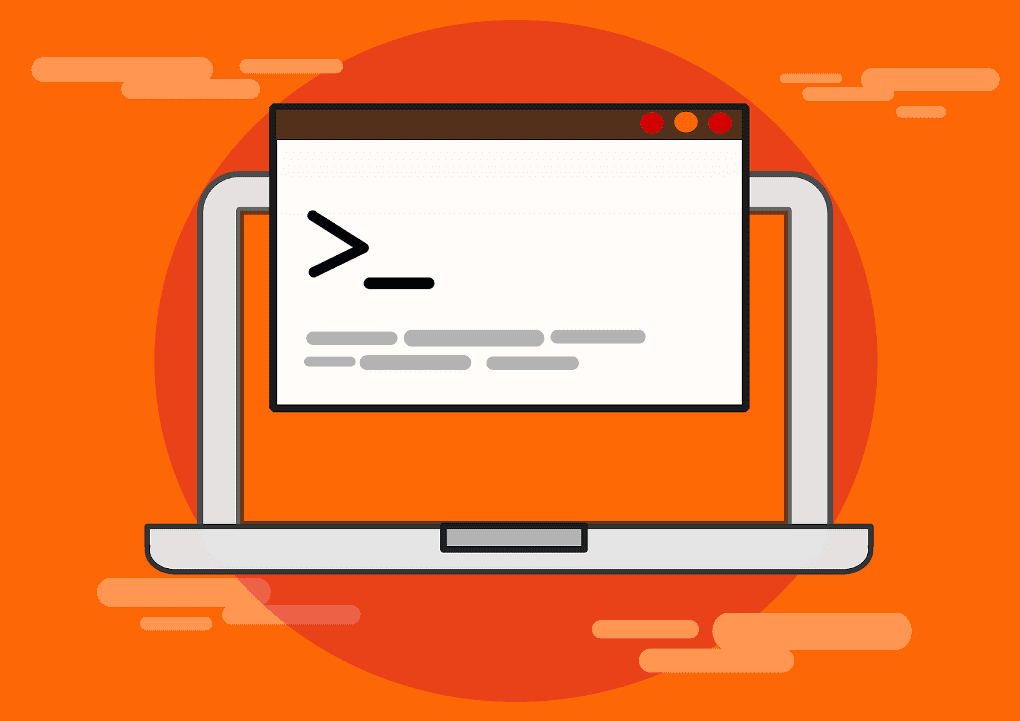
While you may think that Ubuntu and Linux are completely separate, that couldn’t be further from the case. Ubuntu is a distro or distribution of Linux, which means that it is an operating system that uses the Linux kernel as the foundation for its creation. There are several Linux distros out there, but Ubuntu stands out because of its popularity and massive support.
Ubuntu was released by Canonical and it was designed to give a free platform to developers and users. In fact, it is incredibly easy to get a copy of Ubuntu. To get started, go to the Ubuntu website, download the OS on a CD or USB and you can boot your computer with it.
Ubuntu allows you to use it alongside your other OS without any hassle. If you have a Windows computer, you can even use Ubuntu as if it is another piece of software, while still being able to use your standard Windows operating system.
The Differences Between Ubuntu and Linux
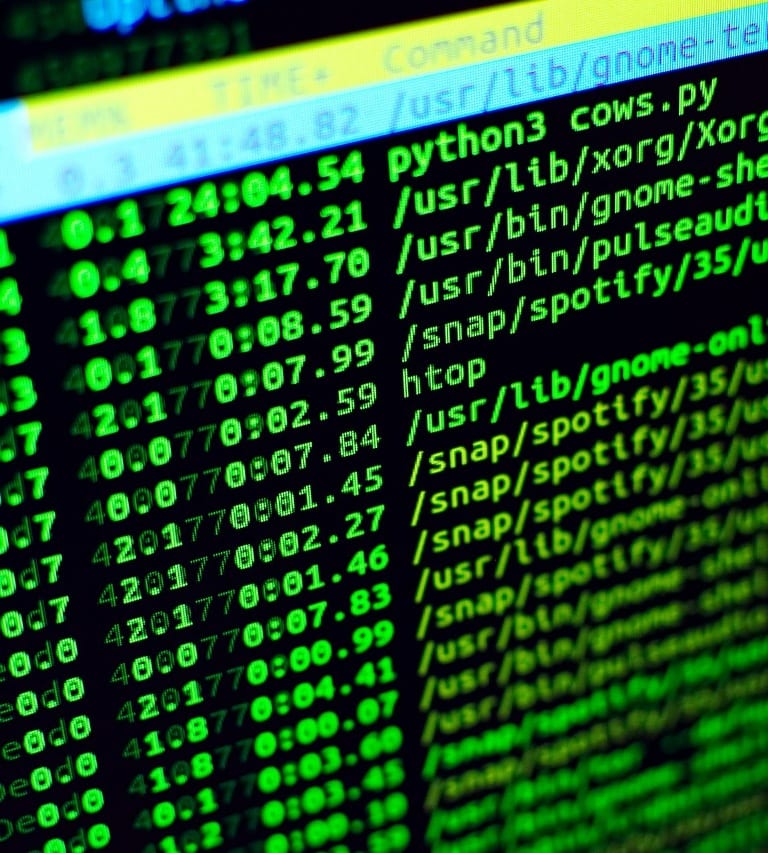
At its core, Ubuntu is a Linux operating system. The OS has been changed with a graphical user interface that looks similar to others, such as Mac OS, Windows and smartphone systems. Because of the graphical interface, the use of icons and other handy features, it is possible for anyone to use Ubuntu as if it were any other OS.
Linux is more focused on code, without the helpful interface. In order to use Linux, you have to use code, have a list of commands available and so much more. Linux is not designed to be user-friendly and the barrier to entry is much higher than compared to Ubuntu.
If you want to try Ubuntu, you can download it at any time for free. However, Linux requires users to be familiar with coding and commands to use it without a distro.
The Requirements for Ubuntu and Linux

If you want to use Ubuntu or other Linux distros, it is important to consider the system requirements. Ubuntu requires a bit more power to run than some of the other versions of Linux, such as Mint, but it comes with a modern design. To download Ubuntu, you need to meet these minimum requirements:
· 2 GHz dual-core processor
· 2 GB of RAM
· 25 GB of free disk space
· A USB or CD Drive for installation
If you cannot handle the system requirements for Ubuntu, there are less hardware-intensive versions, such as Xubuntu and Lubuntu.
For either operating system, installation is simple. By having a CD or USB with the OS on it, you can boot your PC using the OS or you can use it alongside your Windows OS with minimum hassle. Installing the software is simple, but there are some obstacles you have to overcome if you download Linux without a distro.
How Difficult is it to Use Ubuntu vs Linux?
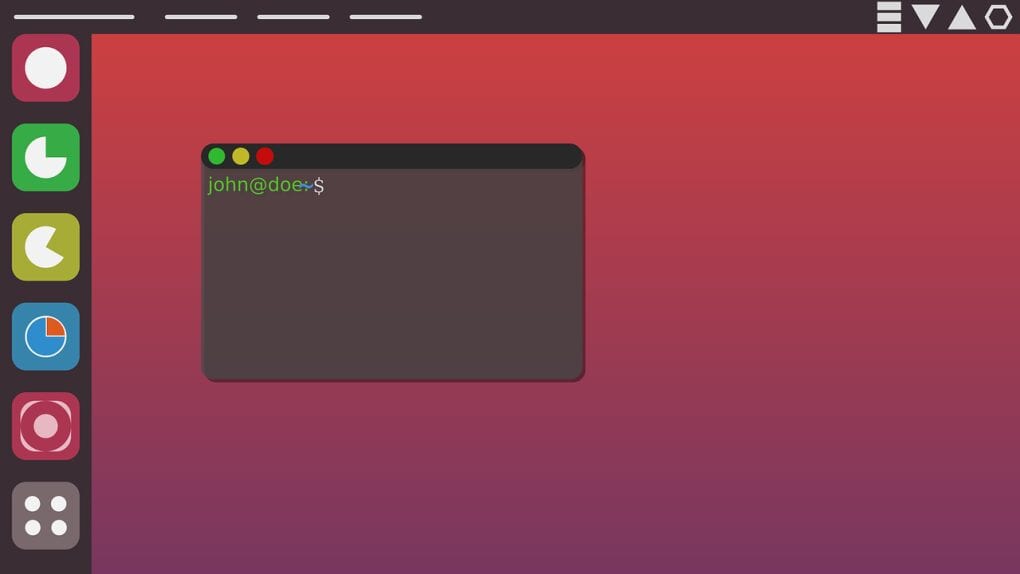
Because Ubuntu is based on Linux, both operating systems have the same issues. The biggest obstacle for users to overcome is how unfamiliar it can feel to use the operating system. Even if you don’t choose to use Ubuntu, you will probably need to install another distribution in order to make full use of Linux.
Some users may prefer Linux with no distribution and experiment with the commands and options that come with the software. Meanwhile, others use a distribution like Ubuntu to find a similar experience to other operating systems, such as Windows and Mac.
The most difficult thing that users may find using Ubuntu or another Linux distro is the different user interface compared to more common systems. If you’re used to things being in a certain style, it could take a while for you to adjust to the new visuals.
What are the Benefits of Ubuntu for Linux?
One of the key benefits of Ubuntu is that it’s free. If you’re building a computer or want to use a new OS, you can download Ubuntu immediately. In addition to being free, you also get new updates as soon as they release. If you choose another distro for Linux, you may not get the same level of performance as Ubuntu.
This OS is also very safe when it comes to viruses. While there are some risks associated with the operating system, you won’t have to download any anti-virus software, the same way you would with Windows. Ubuntu has both firewall and virus protection features to keep you protected at all times.
Finding Software
A common obstacle people may deal with is the software that’s available for Ubuntu and Linux. When you initially install Ubuntu, it comes with several pre-installed programs such as Gimp, VLC, and the Firefox web browser. You can search for the software you need through the Ubuntu Software Center. Even if you can’t find the software you want, you may be able to find an alternative.
If you come across any issues with finding software you need, visit the Ubuntu support and management page. You can also go to forums where there are several people who work on the open-source platform and they can help you with anything you may need.
What’s Best for You?

Overall, Ubuntu is a great operating system for beginners who want to invest in something that is free and more customizable. It’s easy to get started and you can make it as simple or as complex as you’d like.

"Career Karma entered my life when I needed it most and quickly helped me match with a bootcamp. Two months after graduating, I found my dream job that aligned with my values and goals in life!"
Venus, Software Engineer at Rockbot
If you want, all you need to do is download Ubuntu and use it as your primary OS. You can do everything on it as you would on a typical Windows or Mac OS without making many adjustments. You also work on an OS that is safer, runs more efficiently, and uses fewer resources than other systems.
On the other hand, you can delve deeper into Linux whenever you’d like. If you don’t like the Ubuntu distro, you can try any number of others that are available. You can also go into the code and make changes as you wish.
Using Ubuntu or other distros in Linux is an alternative to the standard operating systems that come with most computers. It gives you a level of freedom to do whatever you’d like.
About us: Career Karma is a platform designed to help job seekers find, research, and connect with job training programs to advance their careers. Learn about the CK publication.
