UX designer tools are to a UX designer as an engine is to a vehicle. The top UX designer tools in 2022 will continue to enable UX designers to harness their creativity. The creative skills of UX designers are likely to produce mediocre results without utilizing the standard tools. UX designer tools are fundamental for application design since they help consumers have the best user experience possible.
Therefore, it is necessary to identify the best tools in the industry and gauge how well they contribute to bolstering customer engagement with mobile or web applications. Below, we provide a list of UX designer tools, while considering their costs and availability. We also consider the tools individually to highlight their relevance in the toolkit of any UX designer. Lastly, we investigate the types of companies that use UX designer tools.
The 10 Best UX DesignerTools
- Adobe XD
- Apptentive
- Balsamiq
- Figma
- Google Forms
- Google Optimize
- Hotjar
- Hotjar Survey
- Storyboard That
- Testbirds
What Are UX Designer Tools?
On a basic level, UX designer tools are simple aids. Not just limited to software, UX designer tools are also office-favorite tools for designers, like post-its, markers, and whiteboards, which come in handy from design conceptualization to deployment. This primary stage involves creating a physical representation of the conceptualized idea, but only as a rough sketch.
At an advanced level, UX tools are software programs that guide designers through the stages of the design process of a website, app, or product. They can serve as a wireframing tool and help build interactive prototypes. As a prototyping tool, a UX design tool can let designers embark on usability testing when their product design is ready. This lets them gauge user behavior and user feedback from real users of their products.
What Are the Main Types of UX Designer Tools?
The best way to bolster user experience as a UX designer is to get yourself hands-on experience. This is possible by using UX tools to learn how users behave on your site, interact with your product, and use your app.
Below, we have categorized these digital tools to help you and your respective product teams track and monitor the different stages of a product development process. Employing these tools serves as the best user experience strategy.
Interview Tools
If you’re a product researcher, it is fundamental to know your audience to guarantee an excellent user experience. Interview tools are prep tools that help you find and interview individual users for your UX research. They help to identify and answer questions on how or why to fix a problem with qualitative insight.
Examples of Interview Tools
- Hotjar
- Apptentive
Wireframing Tools
A wireframe is a low-fidelity, less detailed, rough-sketch framework of a digital product. It serves to give a basic definition of the structure of the product. Wireframing tools are used to build these wireframes and put your research results into action.
Examples of wireframing Type Tools
- Balsamiq
- Storyboard That
Prototyping Tools
Unlike wireframing tools, prototypes are detailed and high-fidelity prototypes of a finished product. Functional prototypes serve as the last intermediary between an idea and a finished product in a digital transformation journey.
Examples of Prototyping Tools
- Figma
- Adobe XD
A/B Testing Tools
A/B testing tools refer to testing and improving the combination of dynamic elements that help keep visitors long enough on a site or app to discover the value of its content. Using A/B testing tools ultimately leads to conversion.
Examples of A/B testing Tools
- Google optimize
- Testbirds
Survey Tools
Survey Tools helps the design team get feedback from users and rate users’ level of satisfaction. Online business owners can also conduct surveys and monitor individual users’ behavior analytics.
Examples of Survey Tools
- Google Forms
- Hotjar Surveys
UX designer Cheat Sheet: A Tabular List of UX Designer Tools
| Tool | Uses | Companies That Use It | Cost | Availability |
|---|---|---|---|---|
| Adobe XD | Wireframing user interface, design, prototyping | T-mobile, Entity Academy, Dell | $9.99 monthly | Commercial |
| Apptentive | Customer feedback survey, review gathering | Whole Foods Market, Inc., Bed Bath & Beyond Inc., Community Care Health Network Inc. | $0 to $149 and above monthly | Open source, Commercial |
| Balsamiq | Wireframing, generation of digital sketches, user testing | Linkedln, Dropbox, Stack | $9 monthly per user for two projects | Commercial |
| Figma | Wireframing, mobile app interface design, prototyping | Bitpanda, Alibaba Travels, Revolut | Free | Open source |
| Google Forms | Survey and quiz creation | Yourpeople Inc., Kaseya Limited, Penguin Random House LLC | Free | Open source |
| Google Optimize | A/B testing, multivariate testing, and redirect testing | QA Limited, Zendesk Inc., Brookings Institution | Free | Open source |
| Hotjar | Behavior analytics and feedback data supply | Izea, Equinix, Clearlink | $39 to $389 monthly | Commercial |
| Hotjar Surveys | User experience problem investigation, conversion rate improvement | HUBSPOT, Ryanair, TomTom | $0 to $389 monthly | Open source, Commercial |
| Storyboard That | Team collaboration, design weakness identification, budgeting | DreamWorks Animation, Cartoon Network, Warner Bros | $5.99 monthly | Commercial |
| Testbirds | Functional and usability testing | Jacobs Douwe Egberts, uTest, Kcell JSC | Token-based pricing | Commercial |
The Best UX Designer Tools, Explained
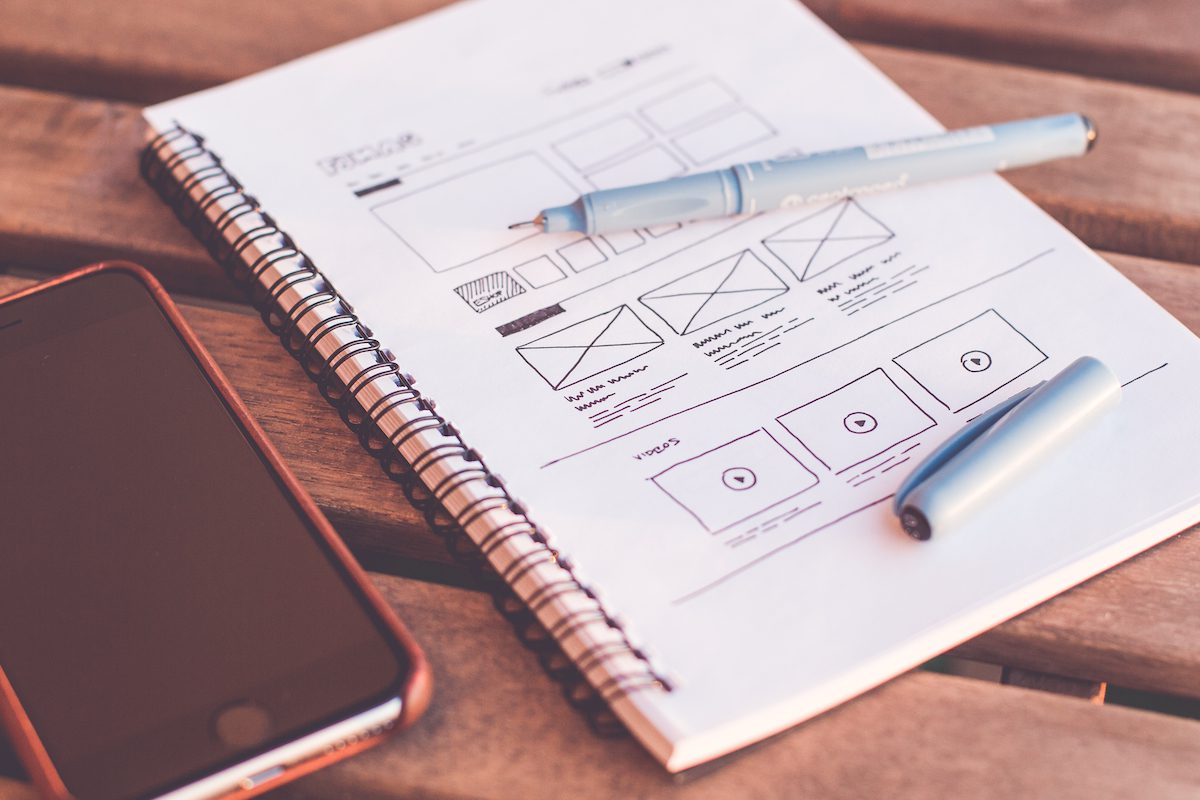
Combining a basic plan and these popular design tools is an excellent option for beginner UX designers. However, using these design tools does not guarantee a perfect design without the requisite design skills. Below you’ll find detailed information on some of the best UX design tools available.
Adobe XD
- Type: Prototyping tool
- Companies That Use Adobe XD: T-mobile, Entity Academy, Dell
- Adobe XD Cost and Availability: $9.99 per month, commercial
Adobe XD is a powerful tool used to create wireframes, prototypes, mockups, and a wide range of interfaces from websites to mobile phone and tablet applications. The vector-based design tool is available on Mac, Windows, iOS, and Android platforms through Adobe Creative Cloud. Adobe XD contains most of the popular features of Adobe Photoshop and allows file sharing from Adobe Illustrator, Photoshop, and Sketch.
Apptentive
- Type: Interview tool
- Companies That Use Apptentive: Whole Foods Market, Inc., Bed Bath & Beyond Inc., Community Care Health Network, Inc.
- Apptentive Cost and Availability: $0 to $149 and above monthly, commercial
This mobile customer experience software acts as an all-in-one business messenger. It empowers companies to understand customer behavior and expectations and ultimately build a brand that satisfies them. Even where there’s a shift in customer emotions, Apptentive allows companies to measure this shift and gather actionable feedback across their mobile customer journeys.
Balsamiq
- Type: Wireframing tool
- Companies That Use Balsamiq: LinkedIn, Dropbox, Stack
- Balsamiq Cost and Availability: $9 monthly per user for two projects, commercial
Balsamiq wireframe is a low-fidelity wireframing tool for generating digital sketches of ideas or concepts. This web-based user interface design tool allows product designers to sketch and share user interface mockups for desktop, mobile, and web apps. It is one of the communication tools optimized for product teams to communicate about design decisions in the early stages of a digital product design process.
Figma
- Type: Prototyping tool
- Companies That Use Figma: Bitpanda, Alibaba travels, Revolut
- Figma Cost and Availability: Free, open source
Figma is a web-based vector graphics and prototyping tool. It supports excellent design and code generation. Figma is intuitive and easy to use, so it’s a great option for beginners. It is one of the best collaboration tools for professionals to enjoy a seamless experience when creating and collaborating on major projects.
Google Forms
- Type: Survey tool
- Companies That Use Google forms: Yourpeople Inc., Kaseya Limited, Penguin Random House LLC
- Google forms Cost and Availability: Free, open source
Google Forms is a survey administration software included as part of the web-based Google Docs Editors suite provided by Google. With Google Forms, you can collect information from people through personalized surveys or quizzes. You can connect the information you gather to a spreadsheet like Google Sheets to record the answers automatically.
Google Optimize
- Type: A/B Testing tool
- Companies That Use Google Optimize: QA Limited, Zendesk Inc., Brookings Institution
- Google Optimize Cost and Availability: Free, open source
Google Optimize is a website optimization tool that enables online business owners, marketers, and webmasters to increase visitor conversion rates and overall satisfaction. It performs this by continually testing a variety of website content. Google Optimize easily integrates with your Google Analytics report, thanks to its user-friendly interface.
Hotjar
- Type: Interview tool
- Companies That Use Hot Jar: Izea, Equinix, Clearlink
- Hot Jar Cost and Availability: $39 to $389 monthly, commercial
Hotjar combines both analysis and feedback tools to reveal user behavior trends and convey the voices of users to improve user experience. It uses the Hotjar heatmaps, Hotjar recording sessions, and Hotjar incoming feedback to allow you to visualize how respective users are engaging with your site.
Hotjar Surveys
- Type: Survey Tool
- Companies That Use Hotjar Surveys: Hubspot, Ryanair, TomTom
- HotJar Surveys Cost and Availability: $0 to $389 monthly, commercial
Hotjar Surveys are survey tools in the form of small slide-in polls that give qualitative insight into customer needs. This fantastic tool allows you to ask an unlimited number of questions to get user feedback from users that are visiting specific pages. After collating the survey responses, Hotjar Survey provides various ways to view and filter the data.
Storyboard That
- Type: Wireframing Tool
- Companies That Use Storyboard That: DreamWorks Animation, Cartoon Network, Warner Bros
- Storyboard That Cost and Availability: $5.99 monthly, commercial
A storyboard is a graphical representation of a digital story. The insertion of elements that will make up the story is vital to give an all-encompassing view of the story in a visually engaging way. Storyboard That facilitates foreplanning, creative layout, and imagination. It also enables teachers to employ it as a digital whiteboard and implore their students to carry out design activities, regardless of their skill level.
Testbirds
- Type: A/B Testing tool
- Companies That Use Testbirds: Jacobs Douwe Egberts, uTest, Kcell JSC
- Testbirds Cost and Availability: Token-based pricing, commercial
Testbirds is considered one of the best user testing tools that defies traditional testing. This tool integrates remote crowd testing into all phases of development, giving a product team high-priority improvements that are easy to implement. Testbirds exclusively guarantees user experience solutions, from training and project consulting, to chatbot and customer journey testing.
Why UX Designer Tools Are Important
UX designer tools are essential because they fulfill users’ needs. They aim to secure a user’s loyalty to a product, app, or brand by providing them with positive experiences. As such, there are numerous opportunities for professionals who are skilled with these tools. For example, you can land a job at T Mobile if you’re interested in using your skills in the field of telecommunications.
According to ZipRecruiter, the average salary of UX designers is $98,816 annually. It also highlights that there are other related positions with higher salaries and impressive benefits. As long as you are skilled with the relevant technical tools, you can land one of these positions for yourself.
Finally, a good UX design creates a meaningful first impression and differentiates your products from those of your rivals. Thus, UX design tools come in handy for web developers, app developers, and digital product development companies to structure information architecture and guarantee positive user feedback.
UX DesignerTools FAQ
UX tools are digital tools employed by website, app, and product designers at various stages of their work to create usable websites, apps, and digital products. UX tools also aid in researching and testing digital and physical representations of a designer’s work.

"Career Karma entered my life when I needed it most and quickly helped me match with a bootcamp. Two months after graduating, I found my dream job that aligned with my values and goals in life!"
Venus, Software Engineer at Rockbot
UX design tools from Adobe Creative Cloud are generally considered the most popular industry standards. These include Adobe XD, Adobe Photoshop, and Adobe Illustrator. Other online tools like Figma, Balsamiq, and ProtoPie are also popular, as shown in UX Tools’ 2021 design tools survey.
UX, or user experience, is concerned with a user’s overall experience with a website, app, or digital product. On the other hand, UI, or user interface, refers to the aesthetic elements or visual interface that enables a user to interact with a product or service.
Yes. While some may beg to differ, a UX designer should learn to code because the more advanced a UX designer’s programming skill is, the easier it will be to communicate with the rest of the product development team.
About us: Career Karma is a platform designed to help job seekers find, research, and connect with job training programs to advance their careers. Learn about the CK publication.
