Various types of engineering jobs require different engineering applications and tools to perform complex computations and build design models. Whether you’re a working professional or a budding engineering student, you need a suitable laptop. With so many laptops on the market, it’s difficult to know what the best laptops for engineering students and professionals are.
In this article, we’ve curated a list of the best laptops for engineering students and professionals. We’ve also explained what software and hardware specs make a laptop perfect for the engineering field. If you’re on a budget, we’ve also included the best laptops for engineering under $1,000. Cheap laptops for engineering aren’t always easy to find, so keep reading for some tips.
How to Choose the Best Engineering Laptop
Choosing the right laptop for your engineering projects or your studies in an engineering program isn’t easy. You’ll need a laptop with powerful specs if you’re going to be running multiple engineering software programs and analyzing big data. If you’re not a big computer techie, you might not know what things like a dedicated graphics card is. Below is a breakdown of the features you need to consider when choosing the best laptops for engineers.
CPU Speed and Performance
The best laptops for engineering students need a strong central processing unit (CPU). The best CPU core for engineering laptops is the Core i9 processor. This core range comes with superior speed and reliable performance, providing users with the opportunity to multitask, as well as run large-scale applications conveniently.
The i9 is by far the most expensive, but 10th generation and 11th generation i7s and i5s are still quite powerful, especially if they support overclocking. Having a strong CPU core is an important part of what makes a reliable laptop.
GPU Speed and Performance
Since you’ll be creating lots of design models with your laptop, you’ll need a powerful graphics card. The best graphics processor types are usually found in gaming laptops and mobile workstations.
Generally, any laptop with an NVIDIA graphics card or an Intel Iris Xe graphics will enable you to achieve a lot in your design tasks. NVIDIA’s RTX line is the current industry standard for these and is a good balance of affordability and power.
Operating System
The latest versions of Windows, Ubuntu, and MacOS are excellent choices of operating systems for engineering laptops. They come with responsive graphic user interfaces and are user-friendly.
You’ll also find it easy to multitask with these operating systems. The latest versions of these operating systems come with advanced processing, loading, and execution management. Laptops loaded with an old version of Windows can be upgraded for free if you want to ensure a smooth performance.
Memory and Storage Space
You’ll need ample memory space to ensure your multi-threaded applications can run at the same time without experiencing any malfunctions. Eight gigabytes of RAM or more is ideal. More storage space means easy access to files. With a large SSD or HDD, you can store large amounts of files in your system and access them conveniently without needing any Internet connectivity, which Cloud storage demands.
Screen Size and Screen Resolution
One of the major advantages of using a desktop is the large screen size and impressive display resolution. As an engineer, you’ll need a laptop with a screen size large enough that you can efficiently review data and images on your system. Your laptop should have a screen size of at least 14-inches. it should also possess an HD display resolution. Keep in mind that a larger screen usually entails a higher price point.
Connectivity
When buying a laptop for engineering, look out for those with wireless router features and plenty of ports to ensure a stable and faster wireless network connection and data transfer capacity. A laptop with WiFi 6 support ensures faster network performance, reduced bandwidth congestion, and usually an amazing battery life, all of which will enable you to optimize your productivity and workflow.
How to Find Cheap Laptops for Engineering
- Choose Older Models. If you’re looking to buy your engineering laptop on a budget, don’t go for newer models and laptops with the newest features. They usually cost more than their older counterparts without a significant upgrade. You can find the perfect engineering laptop with reliable performance in an older model.
- Look For Deals and Special Offers. You’ll find that special offers are very peculiar with laptop manufacturers and retailers. If you’re an engineering student, buy from the manufacturer’s dedicated education store. There’s always a significant percentage reduction in price. If you’re already a professional, keep an eye out for holiday sales, gift cards, and coupons.
- Buy From Lesser-Known Manufacturers. Popular manufacturers like Apple, MSI, Lenovo, HP, and Dell often price their products above the market price since they already have prestige and market share. You might want to go for lesser-known brands like Acer and ASUS that still offer quality laptops at a cheaper rate.
The Best Laptops for Engineering in 2023
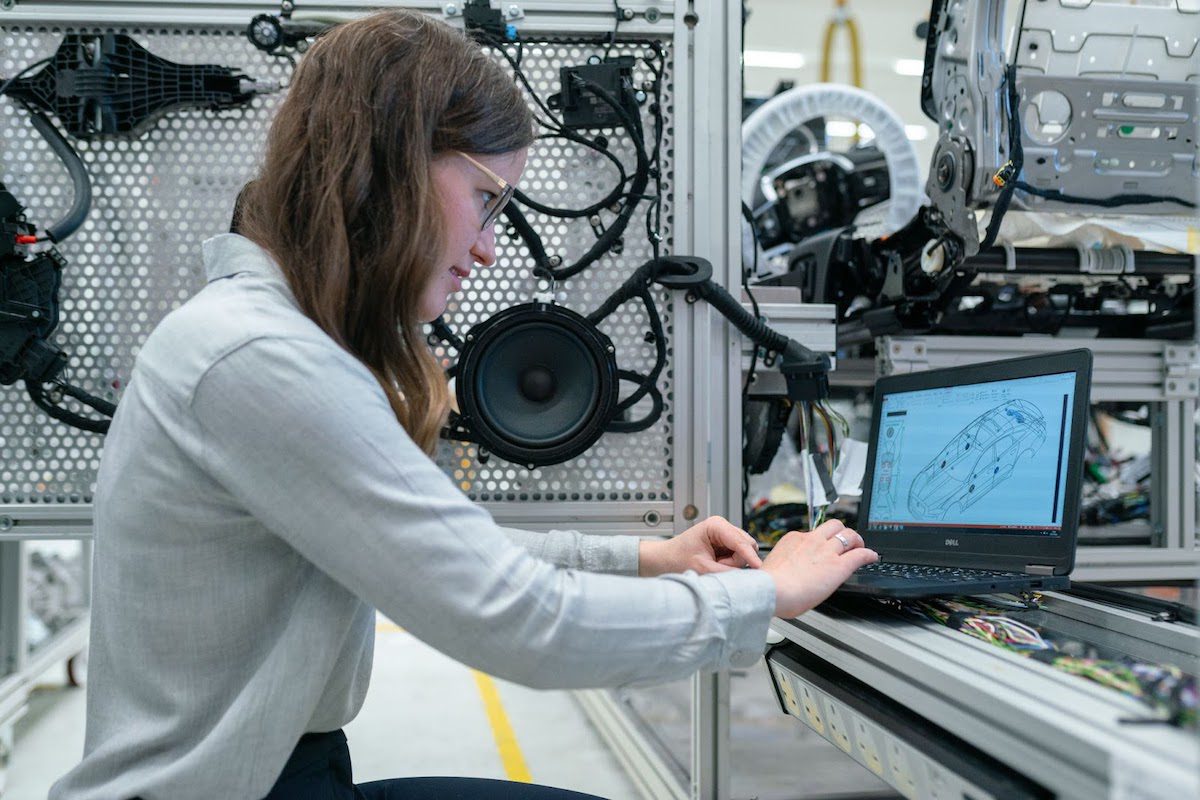
| Laptop | Manufacturer | Price | Features |
|---|---|---|---|
| Razor Blade 15 | Razor | $3,999.99 | Intel Core i9 processor, NVIDIA GeForce RTX 3080, 32 GB Memory. |
| HP ZBook Studio G8 | HP | $3,137.00 | 11th Gen Intel Core 19 vPro processor, NVIDIA RTX Graphics |
| ASUS ZenBook Pro Duo UX581 | ASUS | $2,999.99 | Intel Core i9 processor, NVIDIA GeForce RTX 2060, 4K UHD touch display |
| MSI WE76 | MSI | $2,699.99 | Intel Core i7 processor, NVIDIA Quadro RTX A3000 graphics, 32 GB RAM |
| Dell XPS 17 | Dell | $2,099.99 | Intel Core i7 processor, NVIDIA GeForce RTX 3050 graphics |
| MacBook Air | Apple | $999.00 | Apple M1 chip, 16GB RAM, 2TB storage, and 18 hours of battery life. |
| Google PixelBook Go | Google. | $999.00 | Intel Core i7, 16 GB RAM, 128 GB Storage, and 12 hours of battery life. |
| HP Pavilion x360 | HP | $969.99 | Windows 11 OS, Intel Iris Xe Graphics, Core i7 processor, Fingerprint Reader. |
| Acer Aspire 5 | Acer | $859.99 | Windows 11 OS, IntelCore i7 Quad-Core, Intel Iris Xe Graphics |
| Microsoft Surface Laptop 4 | Microsoft | $799.99 | Core i5 or i7, AMD Ryzen or Intel Iris Xe Graphics, PixelSense |
Top Rated Laptops for Engineering: In Detail
Razor Blade 15
- Overall best laptop for engineering
- Price: $3,999.99
If you’re looking for the perfect laptop for engineers, you should consider buying a Razor Blade 15. Although it is an expensive laptop, it makes up for it in speed, incredible performance, impressive battery life, and display resolution. As an engineer, you’ll benefit from the Intel Core i9 processing speed and power, the NVIDIA GeForce RTX 3080 graphics, and 32GB of random access memory.
HP ZBook Studio G8
- Best for: 3D workflows and data rendering
- Price: $3,137.00
The HP ZBook Studio G8 is an advanced mobile workstation for engineers and professionals in need of a smart system. It is optimized for heavy workflows and data rendering in real-time, which are essential tasks for engineers. It comes with NVIDIA RTX graphics and an 11th generation Intel Core i9 vPro processor, which makes multitasking a breeze.
ZenBook Pro Duo UX581
- Best for: multitasking, data analysis, and visualization
- Price: $2,999.99
The ASUS ZenBook Pro Duo is an impressive system built for all kinds of tasks. It was built with advanced features that will enable engineers to successfully run multiple engineering applications and process large-scale data. You’ll find features such as an Intel Core i9, an NVIDIA GeForce RTX 2060, a 15.6-inch screen with a 4K UHD touchscreen display, and 32GB of RAM.
MSI WE76
- Best for: heavy computations and CAD
- Price: $2,699.99
This MSI workstation was built for engineers, developers, and professionals who perform large-scale computations, 3D modeling, and data analysis. This ISV-certified system was designed with an Intel Core i7 processor, an NVIDIA Quadro RTX A3000 professional graphics card, 32GB of RAM, a 17.3-inch screen, FHD display resolution, and a WiFi 6E AX1675 adapter.
Dell XPS 17
- Best for: software development
- Price: $2,099.99
Dell XPS 17 is a modern laptop that comes with an elegant design and advanced computing and development features. You can customize this system to suit your engineering workflow needs. However, the long-lasting battery life, RAM, and storage space, combined with the Intel Core i7 processor and NVIDIA GeForce RTX 3050 graphics are perfect for most intensive programs.
Best Laptops for Engineering Under $1,000
MacBook Air
- Best for: general engineering tasks and multitasking
- Price: $999.00
The MacBook Air was designed with an Apple M1 chip, Apple Inc.’s 16-Core neural engine processor optimized for advanced speed and performance. This lightweight notebook was designed with an 8-Core CPU, 8-Core GPU, 16GB memory space, 2TB of storage, and up to 18 hours of battery life so you can work all day long. It also comes with security features for data protection.
Google PixelBook Go
- Best for: note-taking and schoolwork
- Price: $999.00
The Google PixelBook Go is a portable system that is perfect for all kinds of schoolwork. College students will find the Intel Core i7 processor, 16 GB RAM, and 128 GB storage sufficient for most of their computational tasks. It also comes with 12 hours of battery life, an array of pre-installed productivity applications, and security features relevant to managing and protecting your data.
HP Pavilion x360
- Best for: AI workflow
- Price: $969.99
This laptop monitors and adapts to your work habits, such that it enables you to optimize your productivity. The HP Pavilion x360 15.6-inch convertible does this and more. It comes with a Windows 11 OS, Intel Core i7 processor, Intel Iris Xe Graphics, fingerprint reader, 16GB of RAM, 512GB SSD Storage space, and SuperSpeed USB Type-A and C slots.
Acer Aspire 5
- Best for: engineering students looking for a budget laptop
- Price: $859.99
If you’re looking for a portable laptop with better-than-basic features that can comfortably perform all types of tasks, the Acer Aspire 5 A515 should be at the top of your list. This laptop can serve both students and professionals in the engineering field with features such as the Windows 11 OS, an Intel Core i7 quad-core CPU, Iris Xe Graphics, and a 15.6-inch LCD screen.
Microsoft Surface Laptop 4
- Best for: researching and analyzing data
- Price: $899.99
The Microsoft Surface Laptop 4 is an excellent choice for engineering students in various fields. It comes in a stylish sleek design and contains plenty of features that aid complex computations and designs. It has an average battery life of 19 hours, can be customized with AMD Ryzen or Intel Iris Xe Graphics processor, Core i5 or i7 processor, and a WiFi 6 wireless network adapter.
Should I Use a Laptop for Engineering?
Yes, you should. A laptop offers the convenience and mobility that a desktop can’t offer. Most modern laptops are designed with the same features common amongst desktops. Although laptops do cost more than desktops with the same specs, the convenience they offer is worth the price. Building your own PC can be more cost-effective if your workspace is consistent.
Best Laptops for Engineering FAQ
A powerful laptop for engineers should have a powerful processor and plenty of space because of the complexity of engineering software programs you may need to run on the laptop. A core i9 processor and 32 to 64GB RAM are ideal. If you can’t afford that, a current-gen core i5 or core i7 and 8GB or 16GB RAM will do. Your laptop should ideally have long-lasting battery life.
Electrical engineers do lots of product designs and manufacturing, so they will need to run lots of simulation and design software, numerical computing, and schematic software. To perform Solid Works, they need a laptop with excellent performance. One that has a good core processor with at least an Intel Core i5 processor CPU and NVIDIA GeForce graphics card.
Mechanical engineering students and professionals will find some of the laptops in our list ideal for their everyday tasks and complex projects. For powerful performance when computing or designing 3D models, you need a gaming laptop. Gaming laptops are not only used for gaming, their advanced graphics features and CPU processing power makes them versatile and equally great for engineering software.

"Career Karma entered my life when I needed it most and quickly helped me match with a bootcamp. Two months after graduating, I found my dream job that aligned with my values and goals in life!"
Venus, Software Engineer at Rockbot
No, not unless your work solely involves basic computational tasks, designs, and research. A core i3 processor will be too slow for some of the research you’ll be conducting, or the engineering software applications you’ll be running. You may experience slow start-time and lots of hang ups if you choose to use this CPU core grade.
About us: Career Karma is a platform designed to help job seekers find, research, and connect with job training programs to advance their careers. Learn about the CK publication.