If you work with Node.js, there’s no doubt you’ve encountered a situation where you’re faced with a broken application and have no idea where to look to fix your issues. Learning Node.js is a fantastic way to take the power of JavaScript out of the browser and create desktop applications, but when things go wrong, you can feel as though your brain is going to melt and dribble out onto your keyboard. It’s not always easy to figure out how to debug Node.js issues. That’s where we enter the picture, my brain-dribbling coder companion.
In this guide, we provide you tips and tricks to help you debug your Node.js apps without driving yourself crazy. We’ll walk you through the debug process step by step and offer suggestions on how to efficiently and quickly resolve program errors. Before you know it, you’ll be swatting away Node.js bugs like some bug-swatting person.
Don’t Skip Testing
While unit testing is vital for developing quality applications, there’s no denying that it’s a pain. Nevertheless, it’s in your best interest to put your applications through a rigorous test environment before moving forward. Even though testing slows down the development process, it creates a vital performance record that you can call on during the debugging process to determine code and API behavior.
Find a useful test framework, such as Mocha, and pair it with an API testing framework like Chai. Make sure to generate reports as you go. The testing frameworks are speedy and will allow you to verify your application before you move forward in the process. Making testing a standard part of your procedure will make you a better programmer and more valuable team member.
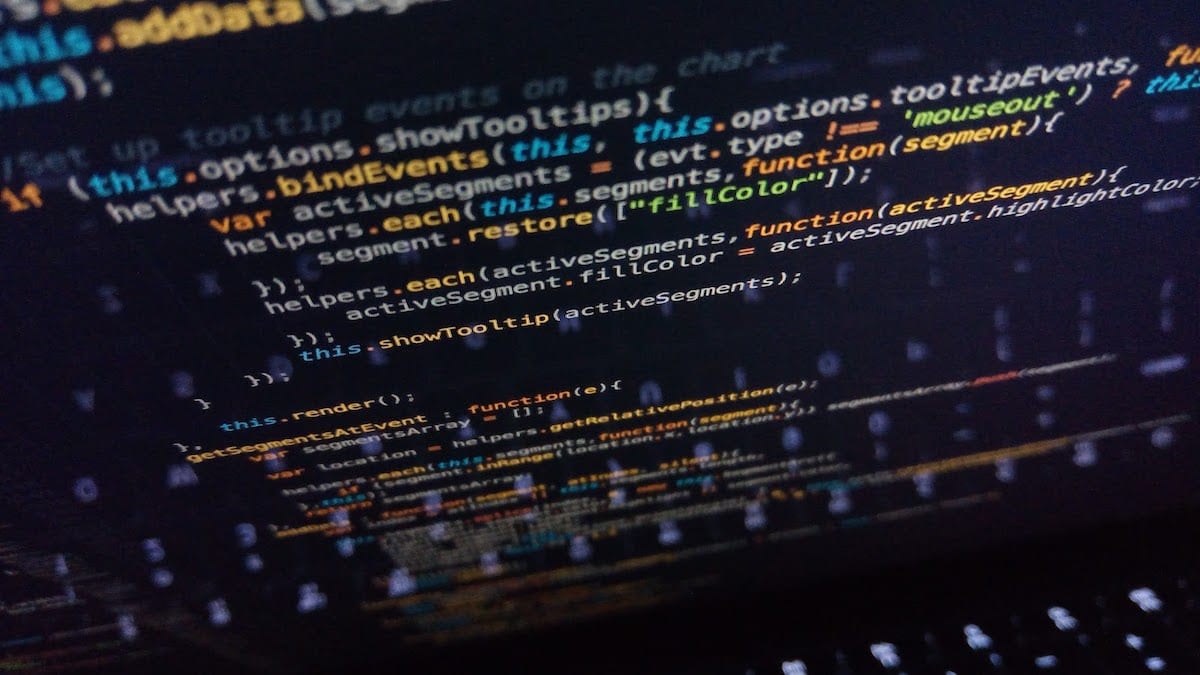
Get to Love Console Log Alternatives
The console log concept is easy enough to grasp—you can use it to print objects and strings from your application. The console object is far more than a simple printing tool, though. You can use the console object to organize your important logs and pinpoint any possible trouble spots. Let’s take a look at some of the most useful console logging methods:
We’ll start with console.table. Running console.table will output your object or array to an ASCII table. You’ll find console.table to be invaluable when you work with large or long objects that have lots of properties. Next, there’s console.dir. You can modify console.dir to specify your console log depth. Console.dir is a convenient method for parsing large outputs and organizing them for legibility. Finally, you’ll find console.group handy for nesting logs in an easy-to-grasp fashion. Using these console variations will give you a big debug assist.

Wasn’t that easy? These are our tips for debugging Node.js without losing your sanity. While debugging Node.js can be a painstaking and frustrating experience, you can make your process more accessible and rewarding when you follow our suggestions. With our guidance, your applications will soon be humming along. Your work in the debugging trenches will pay off in the end, so get swatting!
About us: Career Karma is a platform designed to help job seekers find, research, and connect with job training programs to advance their careers. Learn about the CK publication.



