If you are keen to learn 3D digital sculpting and painting, ZBrush is the award-winning software that will help you achieve your goals. Many beginners have compared it to learning Photoshop or even the rendering software Maya. These are similar because they have many paintbrush and texture options, but ZBrush goes above and beyond with the tools on offer.
Read on to learn how to use ZBrush and where to find the best online courses to master ZBrush. We’ll also provide many other ZBrush resources to ensure you can get a handle on this top art software.
What Is ZBrush?
ZBrush is an art tool created by artists, but with applications across many industries. It is used by aviation and automotive designers, game developers, film animators, jewelry designers, scientists, and advertisers. It allows users to quickly create illustrations and models to meet any needs.
It combines both 3D modeling and 2.5D modeling, and painting and texturing, using what is called pixol technology. As an illustrator, say you want to create a character design of an alien for a sci-fi movie to be used in a 2D game engine. ZBrush will allow you to do this with its assortment of colors, textures, shapes, orientations, forms, and depths to create a life-like creature.
Using ZBrush is like traditional sculpting, but using a digital knife called the ZBrush. In 2020, Pixologic received an award for the technology that powers this software.
What Is ZBrush Used For?
As one of the most advanced sculpting programs on the market, ZBrush mimics traditional sculpting techniques to create highly realistic items in a digital framework. It is used to create high-resolution 3D models and special effects for movies, and video games, so if you are a gaming enthusiast you have most likely seen a product of this tool featured in a game.
- Video games. Professional video game studios and film companies worldwide use this program. Popular games such as God of War and Assassin’s Creed use this software to create characters.
- Higher education. ZBrush artists are also employed by academic institutions to teach students about 3D sculpting and real-time rendering. Wherever there is a demand for animation and visual effects, ZBrush artists can be hired to do demonstrations.
- Film. Any film that requires a realistic portrayal of animated characters and outfits and dynamic modeling of details down to the pores in the skin will use this program. In movies like Lord Of the Rings, Pirates of the Caribbean, and Rango, it has been used to combine virtual effects with live-action.
- Animation. Anyone looking to pursue a career in animation or special effects in any sector would benefit immensely from learning how to use this tool. And an ideal way to start learning the basics is by downloading a free version of ZBrush called “Sculptris,” which you can download online.
What Are the Features of ZBrush?
To assist in sculpting meshes and models, this program comes with many features that are upgraded almost every year with new and exciting additions.
3D Brushes
When you download ZBrush for the first time, you will see 30 different types of 3D brushes. You will also have the option to download additional ones. Each brush has unique attributes, such as size, intensity, and firmness. They can each be used to create a specific pattern or texture.
ZSpheres
Using a uniform topology, any user can create a mesh and convert it into a model ready for sculpting. You will start with a simple sphere, called a “ZSphere,” and begin extracting extra bits until your desired shape is created, just like traditional sculpting.
Illustration
Similar to a “pixel,” ZBrush works with “pixols” which contain information about X and Y color values and positions. When sculpting a 2.5D object, you will use several brushes, much like when you’re learning how to illustrate using Adobe Illustrator. In that program, you are given a choice of templates and drawing tools to play with.
A pixol in ZBrush contains information such as color, lighting, material, depth, and position.
Rendering
The program also includes a full rendering option known as Best Preview Render which allows you to create a 360° map using HDRI images. This enables you to adjust the lighting in a scene and also allows for material adjustments in real-time. There is also a set of filters built into the program to help create dramatic effects and touch-ups.
Shadowbox
This is a very cool addition to ZBrush that allows users to draw a mockup of a silhouette of an item inside a virtual box. Changes are then applied so that you can see the outcome in real-time.
Learning the ZBrush Program
Learning to use this tool takes a significant amount of time as you work to get a grasp of the basics. Many people first download Sculptris and learn by trial and error, but serious learners may watch online tutorials first and enroll in courses to better understand ZBrush.
How Long Does It Take to Learn ZBrush?
Due to the many possible paths for learning a software program, the time it takes to learn can vary greatly depending on your learning style.
It can take two to four years if you are learning ZBrush as part of a degree program, but you can also learn it in just a few weeks or months if you follow along with an online course. We suggest taking your time to learn it and learn it properly.
How to Learn ZBrush: Step-by-Step
Whatever route you choose, following these basic steps will get you going in the right direction. You do not need to complete all of these steps immediately or in the order described. You can choose to finish the courses at your own pace.
- Purchase and install the program. You can download the program from the ZBrush website, which is a good idea if you know you will be working in an industry that will require you to use it often. The website lists the subscription price at $39.95 per month or $179.95 for six months.
- Get familiar. If you’re a beginner, something as detailed and complex as ZBrush can be a bit intimidating. But there’s nothing to worry about. Once you download the program, you will have access to tutorials that you can watch as you practice. Start with the basics and sculpt simple objects, then play around with the features to see what they can do.
- Watch tutorials. As mentioned above, the program comes with tutorials, but you can also search for more on YouTube. You can also find numerous How To videos made by users and the company. Take advantage of all these free resources.
- Join a class or bootcamp. One of the best ways to learn a program quickly and proficiently is to enroll in a class. While a college program may not be for you, online courses or face-to-face classes come highly recommended. Sign up for however many you want so you can start learning all the tools and techniques through experience.
- Practice makes perfect. It goes without saying, but if you don’t practice after attending a class or bootcamp, you may lose all of that valuable knowledge. So, practice, and practice some more, until you’re confident in 3D sculpting.
The Best ZBrush Courses and Training

We encourage you to enroll in one of the many classes on offer so you can learn everything there is to know about using ZBrush. We have included some of the best ones below for you to choose from. These are our top picks for online, in-person, and free ZBrush classes to help you learn the software.
Best In-Person ZBrush Classes
This type of training is a good choice if you prefer a more rigorous style of learning or for those who may have trouble focusing while learning independently. Below is our top pick for in-person courses.
Training Dragon
- Course: ZBrush Training Course
- Start Date: December 21, 2020
- Length: 8 days
- Prerequisites: None
- Price: $942
This introductory course in London covers ZBrush from the very basics to advanced techniques. In it, you will learn how to create practical projects and build your professional portfolio.
Best Online ZBrush Courses
Many learners prefer online courses to in-person classes and this is a perfectly fine way to study any program, at your own pace and understanding. Below are two hand-picked online courses for you.
Pixologic ZClassroom
- Course: ZClassroom – Getting Started
- Course length: 3 – 14 lessons
- Prerequisites: None
- Price: Free
Learn all about the tools that will help you make the most out of this program. This series of courses on eight topics will introduce you to all the possibilities in the creative realm of ZBrush.
- Course: Digital Sculpting and Modeling
- Course length: 3 – 41 lessons
- Prerequisites: None
- Price: Free
In this course, you will learn to convert images into 3D models and study topology and polygon actions, among dozens of other subjects.
- Course: Texturing
- Course Length: 2 – 12 lessons
- Prerequisites: None
- Price: Free
In these lessons, you will learn spotlight, painting techniques, and texturing with Goz. Work on your control as you shape and texture your sculpture to perfection. The lesson will also show you how the Spotlight tool can assist you in downloading images from the Web through ZBrush.
- Course: Posing and Animation
- Course Length: 5 lessons
- Prerequisites: None
- Price: Free
This course is all about timelines and blended shapes. In these lessons, you will learn how to document the design process and animate your scene or character. Using a blend of shapes and timeline posing, you will be able to create animation sequences.
Lynda.com
- Course: ZBrush: Tips & Tricks
- Length: About 12 hours
- Prerequisites: None
- Price: Free
In this course, a ZBrush artist shares his approach to using the software effectively. This includes using hotkeys or customizing your interface so that the main features are in the front, among other tips. You will learn how to achieve maximum efficiency and workflow in this course.
- Course: ZBrush: Rendering
- Length: About 1 hour
- Prerequisites: None
- Price: Free
In this course, you will learn to refine your designs using other programs such as Photoshop and Maya. It will also teach you how to modify the shapes of models and export texture maps so that you can paint in Maya and Photoshop, and also use those programs to adjust colors and textures, and add effects and filters.

"Career Karma entered my life when I needed it most and quickly helped me match with a bootcamp. Two months after graduating, I found my dream job that aligned with my values and goals in life!"
Venus, Software Engineer at Rockbot
Best ZBrush Books
Why not take some of your ZBrush learning offline? If you’re tired of staring at a computer all day and need a break, we have these incredibly helpful books to help you learn ZBrush. Grab your highlighter and pen, and start taking notes.
Introducing ZBrush 3rd Edition, Eric Keller
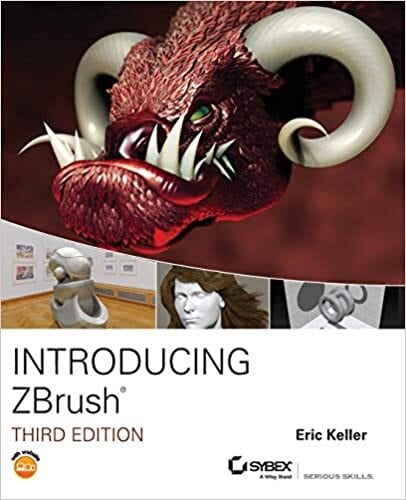
This book is a meticulous introduction to ZBrush. Without complicating things, Keller gets straight to the heart of the program. The book will teach you how sculpting works, and how to create and export your digital art.
It covers painting, textures, hard surface sculpting, rendering, lighting, and scripting 3D printing, and also has some fun and engaging tutorials on how to create cartoons, humans, and organic objects.
Getting Started in ZBrush: An Introduction to Digital Sculpting and Illustration, Greg Johnson
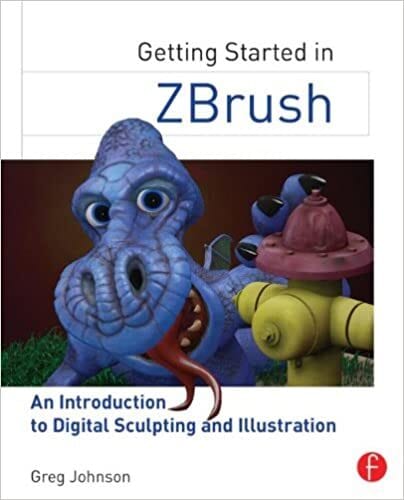
With a 5-star rating, this book is described as “a gentle introduction to ZBrush.” It starts with the basics, such as digital sculpting, and guides you through the user interface so that you can create professional 3D models.
Learn to create a project from start-to-finish, as well as tasks like customizing brushes, scripts, and materials.
ZBrush Certifications
If you want to take your ZBrush learning to the next step, we advise getting a certification in your new skill.
Udemy Certification of Completion
Udemy offers a few courses that come with certifications in ZBrush, including in specialized topics such as Sculpting in ZBrush, or Zbrush: Hard Surface Sculpting.
These courses cost between $19.99 and $59.99, and range from beginner to advanced levels.
Brainmeasures: ZBrush Certification
This Brainmeasures certification is accepted worldwide and requires that you pass an examination. The price of the course is $99.
Should You Study ZBrush?
Without a doubt, you should learn this skill if you plan to work in a creative industry. It’s always good to learn an extra technical skill that can help you stand out from the crowd in your industry.
So, if you plan on working in film, video games, or even advertising, ZBrush is a program you can’t go without. It is one of the best 3D sculpting programs out there, and with new updates offered annually, it will only get better.
About us: Career Karma is a platform designed to help job seekers find, research, and connect with job training programs to advance their careers. Learn about the CK publication.
