Are you interested in learning how to create professional video content? If so, you should consider adding video editing skills to your repertoire. Video editing has evolved from its original uses in film and TV and is now used on social media in vlogs and other short videos.
This field has a lot of potential to help you achieve professional success, as the field is consistently growing. Below is our complete guide on what video editing is and how you can learn it using courses and other resources. Continue reading to learn more about how you can master video editing.
What Is Video Editing?
Video editing is the alterations, manipulation, and rearrangement of video content to improve upon the original recording. It is part of the post-production process of videography. Editing covers a variety of tasks including, color correction and special effects.
Editing is used in all formats of video, including advertisements, YouTube videos, films, and television shows. All these formats demand a seamless final product for viewers to enjoy.
Although the field of video editing has existed since the 50s, its applications have evolved tremendously. It has become a tool commonly used by both professional and amateur video editors.
Types of Video Editing and What They Are Used For
Video editing is used across multiple industries, and as a result, different types of video editing have developed. To narrow down your area of interest in the broad category of video editing, you must first understand the different types of editing and their uses.
- Non-linear and linear video editing. Non-linear video editing is the most common type of modern editing. It is a quick, easy method of editing that is done using editing software known as non-linear editors, or NLE’s. For this type of editing, you should learn Adobe Premiere and Final Cut software.
An NLE can be used to edit raw video footage of any kind to create professional video content. NLE video editors control the entire editing process, from structuring to sound design.
Linear video editing has been used since before software like Adobe Premiere was created. At the time, video clips had to be physically copied from one reel to another to create a new sequence. This type of editing is now rarely used.
- Offline editing. As the name suggests, this type of editing happens offline. The video editor will take existing raw video recordings and create proxy footage, which is then compressed into a smaller resolution. This ensures that the video will fit onto a smaller screen.
This type of editing involves duplicating raw video and modifying it by adding or deleting clips and adding visual effects. If you are part of a small company or are working independently, you will need a powerful computer to achieve success with this type of editing.
- Online editing. This is the complete opposite of offline editing. In online editing, the editor does not need to create a proxy file of the raw video. Instead, they will dive straight into the editing process. Using online editing, you can increase the quality of a video and make alterations to meet a client’s needs.
- Assembly editing. Assembly editors simply assemble video clips but do not add transitions or alter sound or visuals. This initial stage of editing is used to review the order of the video content in its raw form.
- Insert editing. Insert editing is the process of adding a new video clip to an existing recording. This is a way of introducing a new clip to enhance footage while preserving the original content.
Insert editing is used to create a polished video with a powerful visual impact. The process includes inserting a clean beginning and endpoint in a video.
Video Editing Tools
Video editing software and tools are at the core of video editing. It would be fair to say that if you aren’t acquainted with video editing programs, it will be impossible for you to succeed in the field. See our list below of some of the most common video editing tools.
Adobe Premiere
Adobe Premiere is one of the best video editing tools and is used by editors at all skill levels. If you are a beginner, you can start learning Adobe Premiere using some of the hundreds of courses and resources available online.
You may also want to learn Adobe Illustrator to edit video graphics. There are no video editing needs that Adobe software cannot meet. So, the $50 per month fee is worth it in this case.
Final Cut Pro X
Final Cut Pro X is another amazing video editing program. It is predominantly used in NLE and has many useful features. It costs $299 and has many similarities to Adobe Premiere.
Avid Media Composer
Avid Media Composer is the most popular tool for editing feature-length NLE films, and as such, it’s commonly used in Hollywood. It costs $34.97 per month.
DaVinci Resolve
DaVinci Resolve is another amazing video editing tool. Conveniently, there is a free version of this software available online. So, if you are looking for good alternatives to the above-mentioned software, you can try DaVinci Resolve Lite at no cost.
The Lite version offers almost all of the same video editing features as the paid version, so you can use it for professional-grade editing.
Learning Video Editing
As a video editor, you will be working in a career in technology as well as the arts. So, learning video editing will require you to possess skills that are necessary in both of these disciplines. Many video editors are self-employed, so you can also consider becoming an entrepreneur by starting your own video editing business.
Remember that you must master video editing software tools to succeed in this field. You can learn more about the programs from one of the resources listed below.
How Long Does It Take to Learn Video Editing?
The time it takes to learn video editing is subjective. It depends on your preferred style and pace of learning. It may take you a couple of weeks, or even a year to become an expert in video editing.
There are many video editing resources available, or you may also choose to get a film degree online to start your video editing career. This route will take three to four years.
How to Learn Video Editing: Step-by-Step
When watching a video, you may not necessarily notice how it has been edited. However, you will most certainly notice if the editing is of poor quality. Thus, it is important to learn all the aspects of video editing so you can be successful in the field.
To help you out, we have created the step-by-step list below on how to learn video editing.
- Research and watch tutorials. The first step is to learn all you can about the field. Research the tools and equipment commonly used in editing, and find the one you like the most.
- Purchase software and hardware. Once you understand the basics, you can purchase the software and hardware you will need. You must have a computer that is good for editing. Make sure you check specifications like memory and processors.
- Enroll in courses. Once you are equipped with the necessary tools, enroll in courses that are to your liking and will make your resume stand out. As you learn, you must also continue to practice.
- Build a portfolio and apply for jobs. To make yourself hireable, you must build an attractive portfolio. Take on projects so that you can gain experience, and earn certifications that prove your skill level.
In a creative field like video editing, you must stand out to succeed, so consider taking marketing courses to improve your chances of getting work. Once you are confident in your abilities, you can start applying for jobs.
The Best Video Editing Courses and Training

There are plenty of resources out there that you can learn video editing from. You may choose to learn via an online course, a free tutorial, or by reading books, as it is possible to succeed in video editing while being self-taught. Below, we have compiled our favorite resources that will help you get off to the right start as a video editor.
Best Online Video Editing Classes
Online learning is very convenient but to do it right, you must be focused on your goals. With this type of study, it is easy to get distracted and mismanage time. With that in mind, below are some online video editing courses you may want to take.
Video Editing in DaVinci Resolve 16/17 Beginner to Advance
- Provider: Udemy
- Prerequisites: None
- Cost: $10.99
Massive open online course provider Udemy specializes in technology, so it offers many courses in video editing. In this 10.5-hour lecture course, you will learn all about how to use DaVinci Resolve. The best part about this course is that it is compatible with DaVinci Resolve Lite.

"Career Karma entered my life when I needed it most and quickly helped me match with a bootcamp. Two months after graduating, I found my dream job that aligned with my values and goals in life!"
Venus, Software Engineer at Rockbot
Adobe Premiere Pro CC Video Editing: The Complete Guide
- Provider: Creative Live
- Prerequisites: Adobe Premiere Pro CC
- Cost: $29 per class or $13 per month for web access
Creative Live offers this complete guide on how to use Adobe Premiere Pro CC. In this bootcamp, you will learn all of Premiere Pro’s editing features to become a master of video creation. This course is a great choice for anyone who has just started in video editing. You might also choose to sign up for the seven-day free trial that Adobe offers for Premiere Pro.
Best Free Online Video Editing Courses
What could be better than free courses? Try out the courses listed below to learn video editing at no cost as you add new skills to your portfolio.
Mastering Final Cut Pro
- Provider: Coursera
- Prerequisites: None
- Cost: Free
Apple’s Final Cut Pro is one of the most popular video editing software tools out there. In this free course from Skillshare, you will learn color correction, motion graphics, video, and audio editing, and much more. You can also earn a certification for a small fee if you pass the course.
Vegas Pro 15- Basic Video Editing Bootcamp
- Provider: Udemy
- Prerequisites: None
- Cost: Free
Udemy offers a multitude of free courses in addition to its paid ones. This course is a great introduction to Vegas Pro 15. It teaches you many features of the software, including editing, slicing, and transforming. You can also get a paid certification if you complete this course.
Best Video Editing Books
We know that some of you prefer to learn by reading books instead of using your computer. You can browse the books mentioned below to expand your knowledge of video editing.
Adobe Premiere Pro for Dummies, Keith Underdah
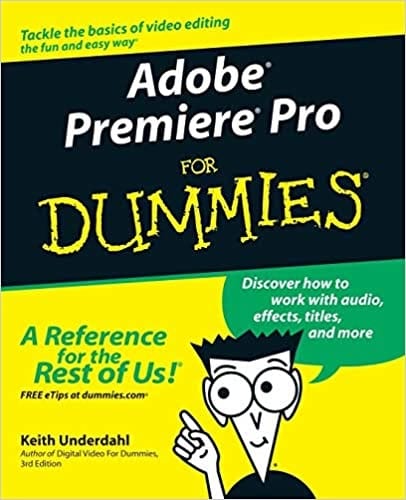
Learn everything there is to know about Adobe Premiere Pro in this book. Practice using the features and tools of Adobe Premiere by following the advice of this guide.
Cut by Cut: Editing Your Film Or Video, Gael Chandler
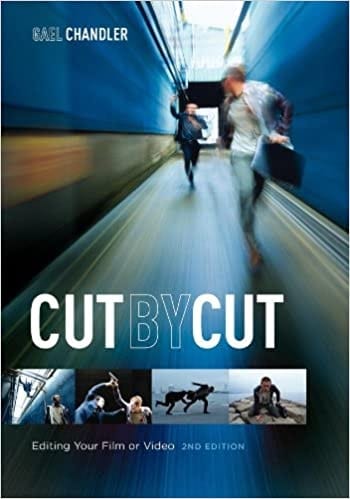
Chandler’s, Cut by Cut is a step-by-step guide through the processes of a video editor. It will teach you how to edit video, sound effects, and music. The book will also teach you how to approach different genres of video content.
Digital Video Hacks: Tips & Tools for Shooting, Editing, and Sharing, Joshua Paul
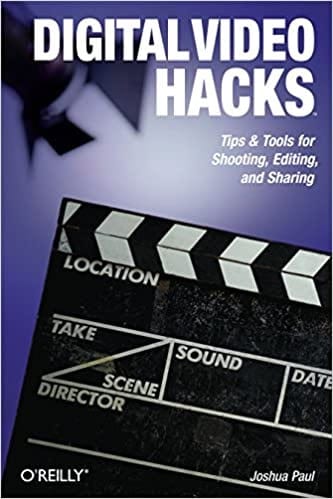
Who doesn’t love a few good hack tips? In the book, Paul gives you the lowdown on what equipment you should start with as a beginner, and how to successfully edit a video. This is a great book to learn some essential information on how to produce high-quality videos.
Best Online Video Editing Resources
After studying these video editing books, and attending courses and bootcamps, you can still use other online resources to heighten your editing knowledge. Below are two of the top online video editing resources.
Video Pexels
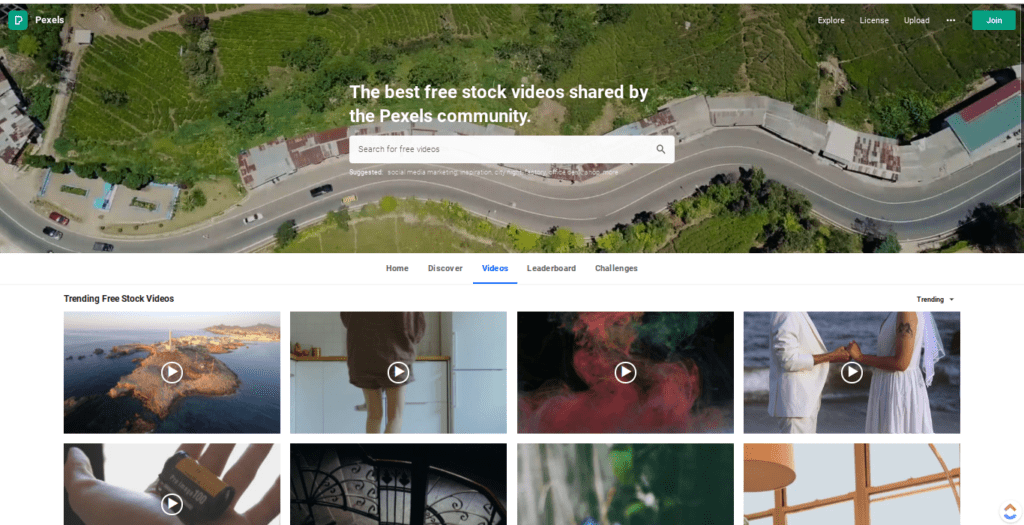
The process of recording video can be difficult. If you want to start editing before you film, you can use Video Pexels’ free collection of videos to practice. The platform has a selection of very diverse video content, so you can choose the genre that most interests you.
Shotcut
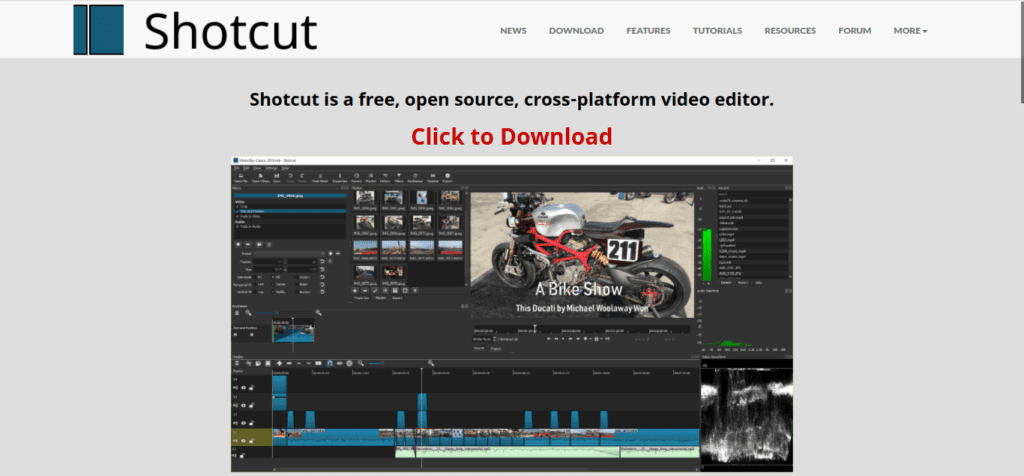
Shotcut is a free video editing software that works with Windows, macOS, and Linux. After downloading the software, you will have access to all of its features and can begin editing. It is a great tool for timeline editing and 4K HD resolution support.
Should You Study Video Editing?
If you are interested in working in cinematography, directing, creating special effects, or uploading videos for web platforms, then you should study video editing. It’s possible to launch a successful career in this field just by using the courses and training mentioned in this article.
Video editing is a great career choice if you are excited by the crossroads of creativity and technology. We hope this article has helped you formulate your plan on how you can get started in video editing.
About us: Career Karma is a platform designed to help job seekers find, research, and connect with job training programs to advance their careers. Learn about the CK publication.
